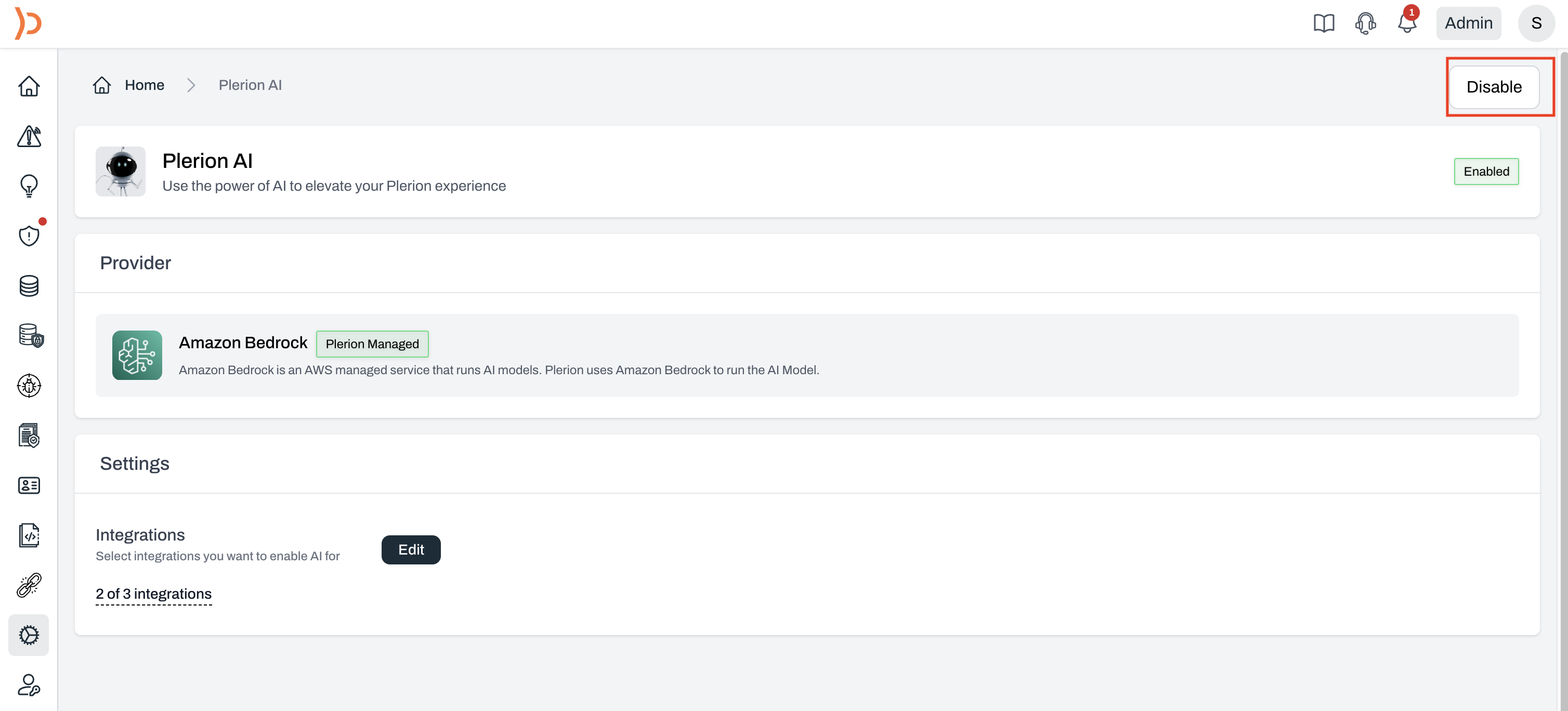Settings
Plerion AI can be configured to enable or disable specific integrations according to your preference. By default, Plerion AI is enabled for all integrations.
Update AI Settings for Individual Integrations
- Go to Settings > Plerion AI
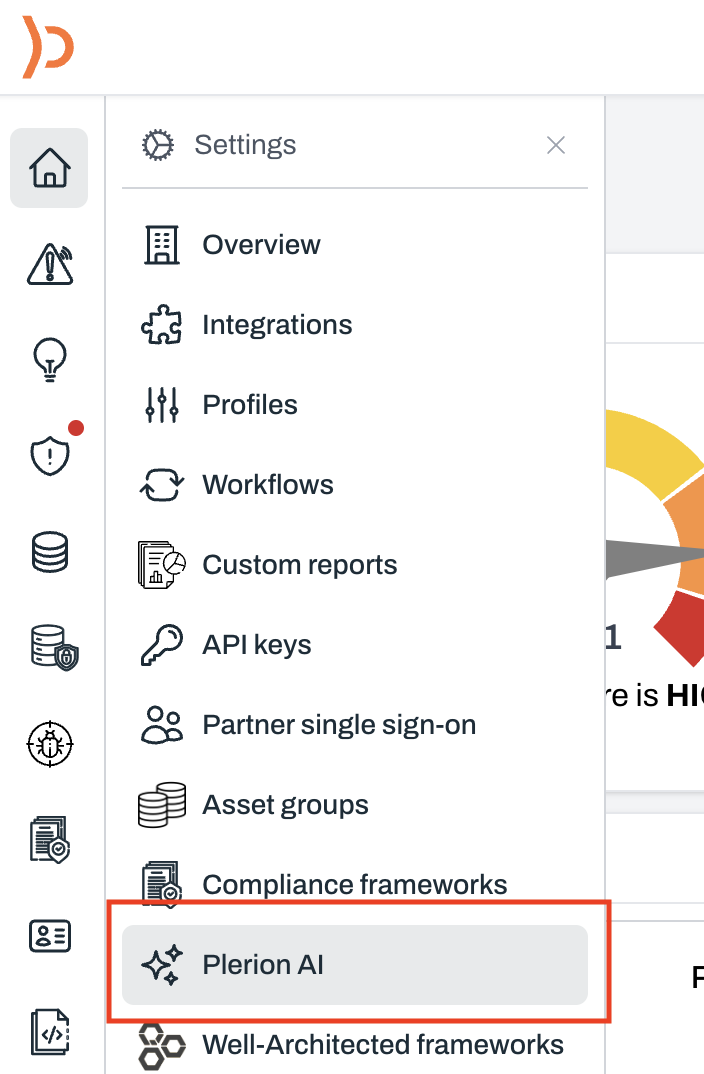
- Under the Settings section, click on Edit.
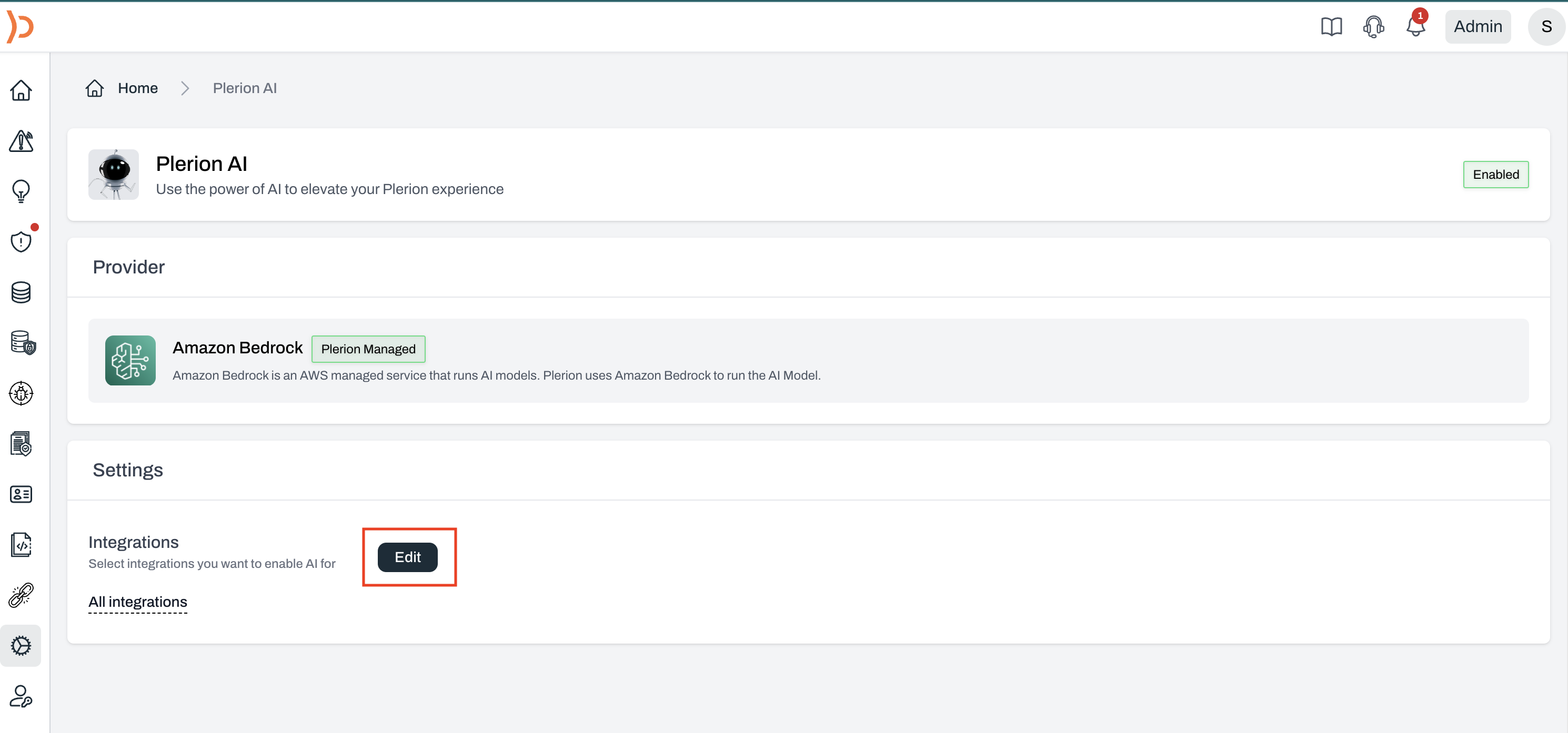
- Select the integrations for which you want to enable or disable AI.
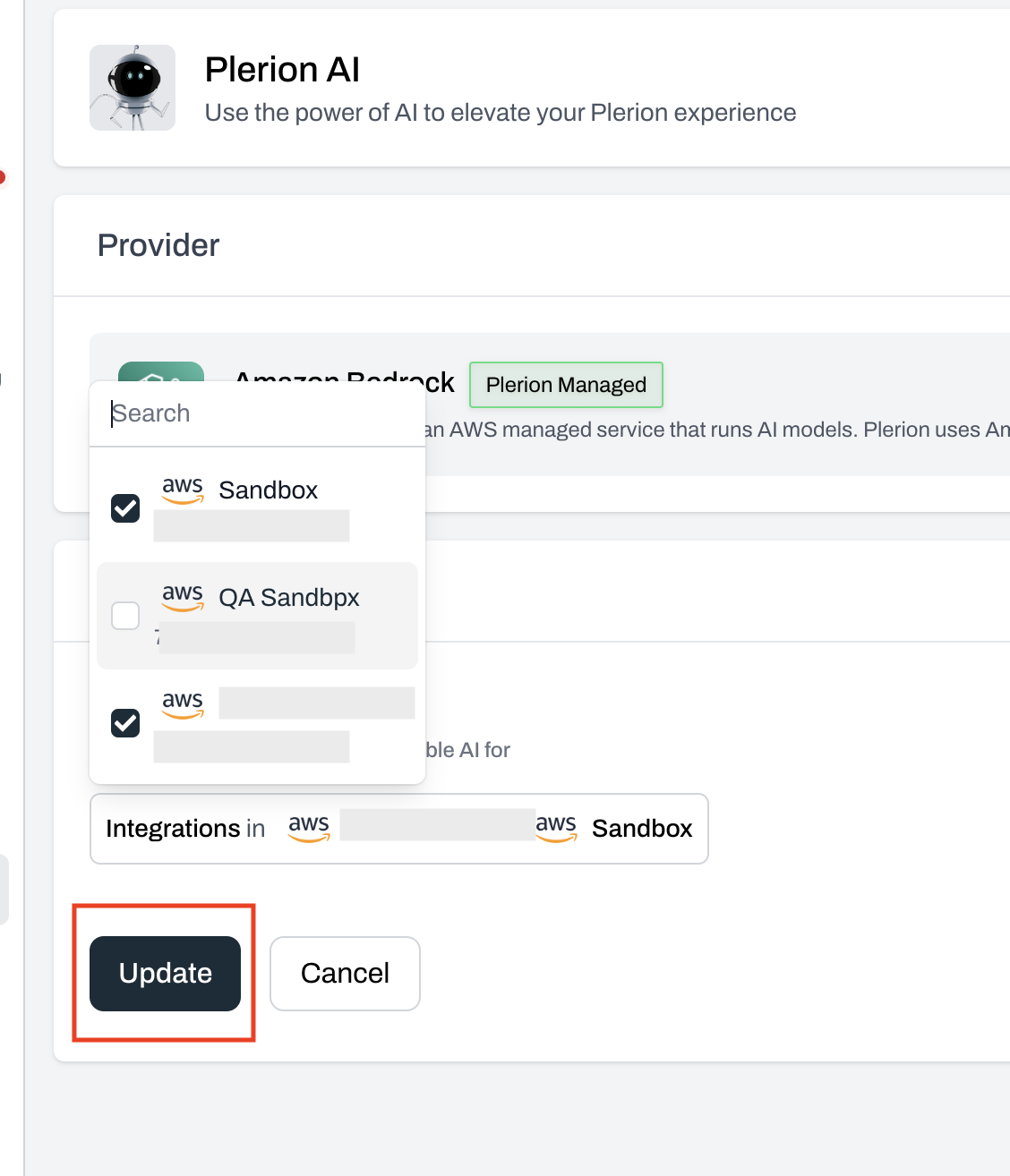
-
Click Update to save your changes.
-
AI Remediation will show only for enabled integrations.
Disable AI Entirely
- Go to Settings > Plerion AI
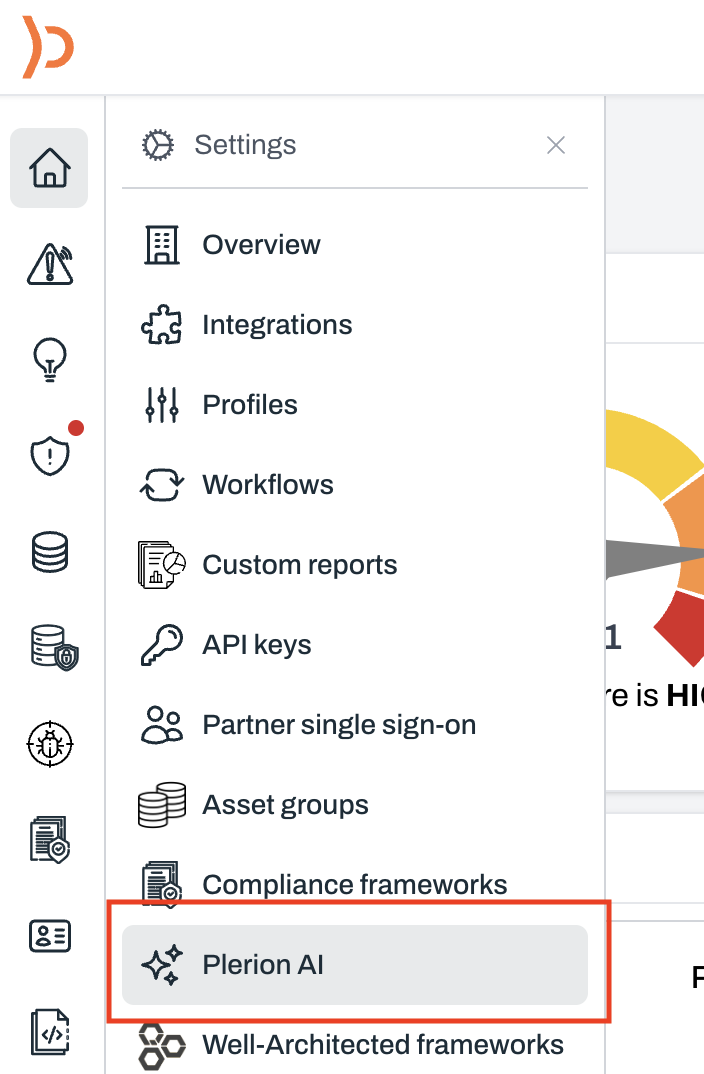
- Click on Disable