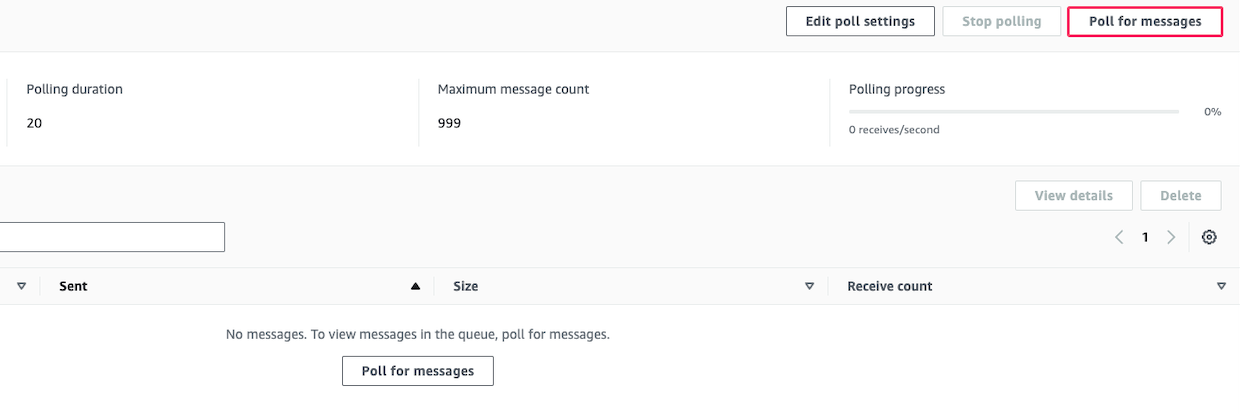Amazon SQS Integration
Amazon SQS (Simple Queue Service) is a fully managed message queuing service provided by AWS, offering reliable, scalable, and flexible communication between distributed applications and microservices. Through SQS Integration, you can automatically receive messages (alerts) triggered by specific events on the Plerion Platform.
Amazon SQS integration is available as an Outbound Integration and can be easily set up on the Plerion Platform.
Steps to Add an Amazon SQS Integration
- On the Plerion Dashboard, click on
Settingsand then selectIntegrations.
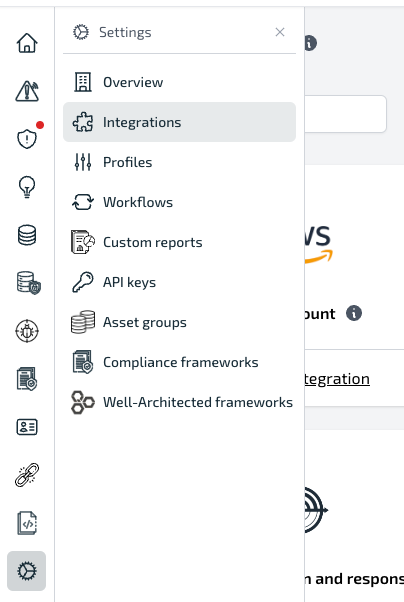
- Navigate to the Outbound tab and click the
+button for Amazon SQS.
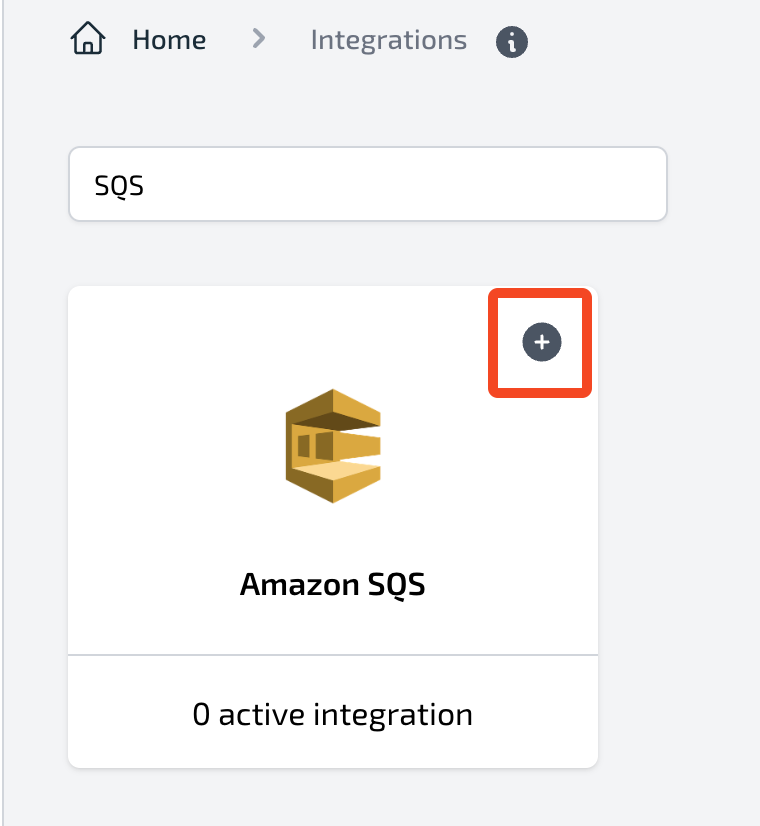
- Provide a name for the Amazon SQS Integration.
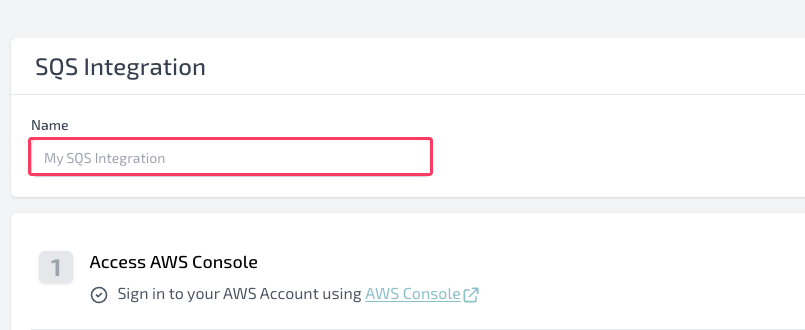
- Sign in to your AWS Console, and navigate to the Amazon Simple Queue Service(SQS) in your preferred region.
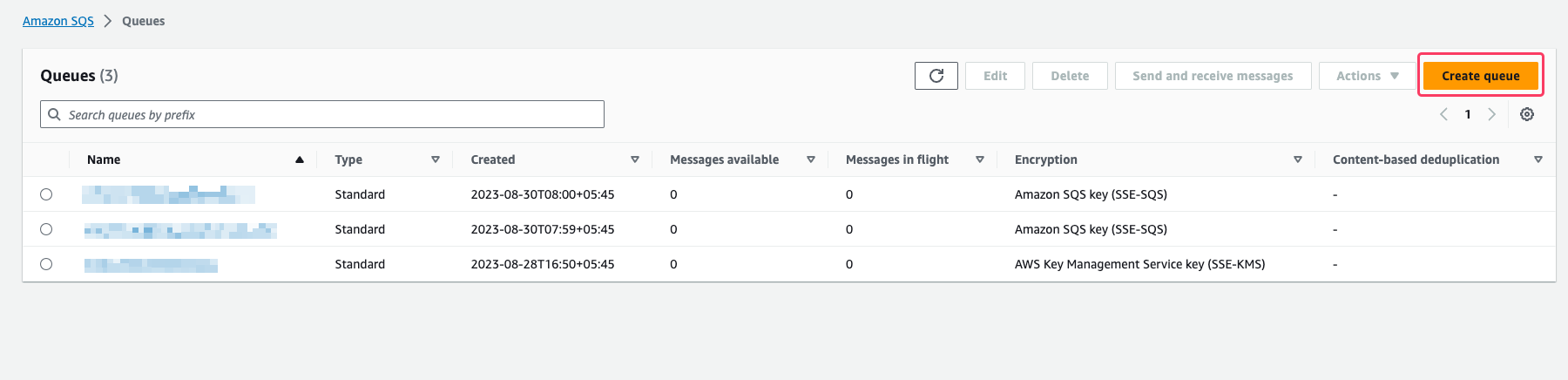
-
Create your Amazon SQS Queue. Optionally, configure encryption using your AWS KMS-CMKs.
-
Copy your Amazon SQS ARN and, if encryption is set up, your AWS KMS-CMKs ARN.
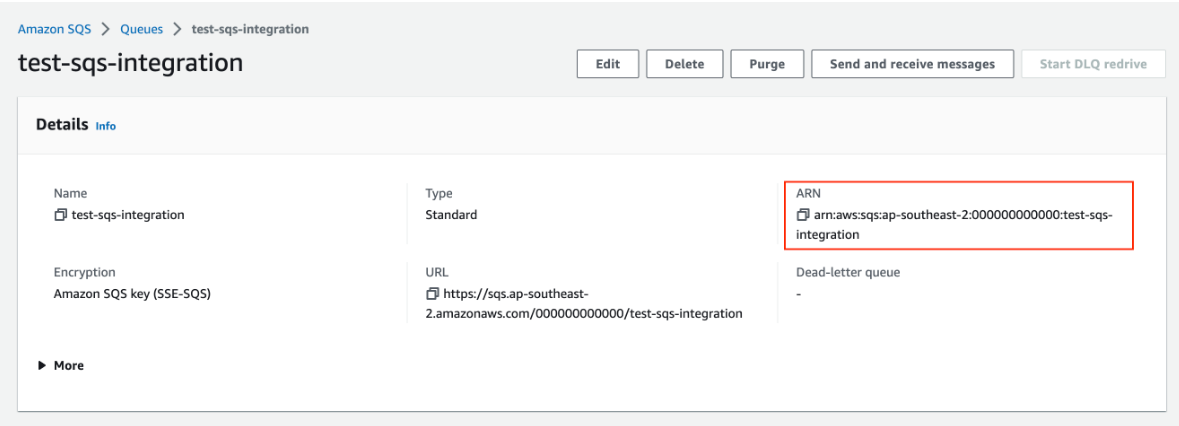
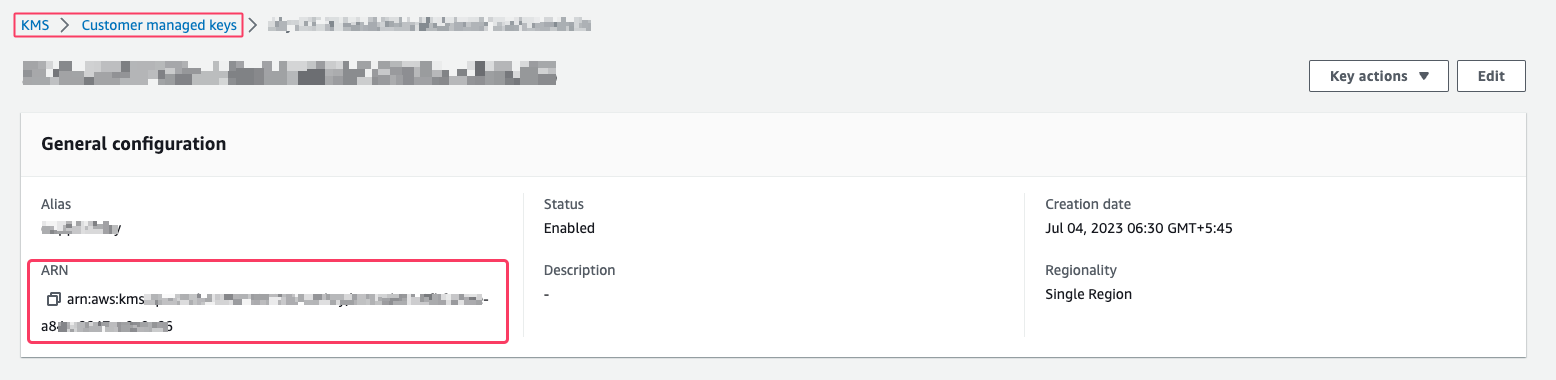
- Back in the Plerion Platform, paste the Amazon SQS ARN and the AWS KMS ARN (if encryption is set up).
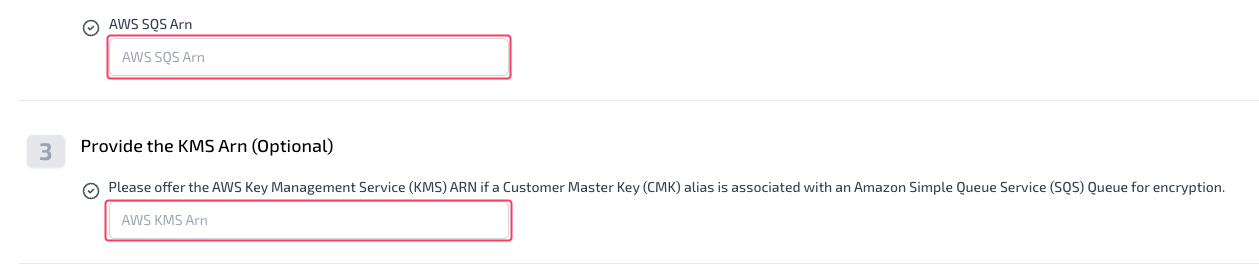
-
Click on
Launch Stackto generate the Plerion Access Role ARN. -
Paste the Plerion Access Role ARN.
-
Test the setup by clicking the Send a Test Message button to ensure proper configuration.
-
If configured correctly, you'll receive a test message in your Amazon SQS queue.
-
Click the Add button to finalize adding the Amazon SQS integration.
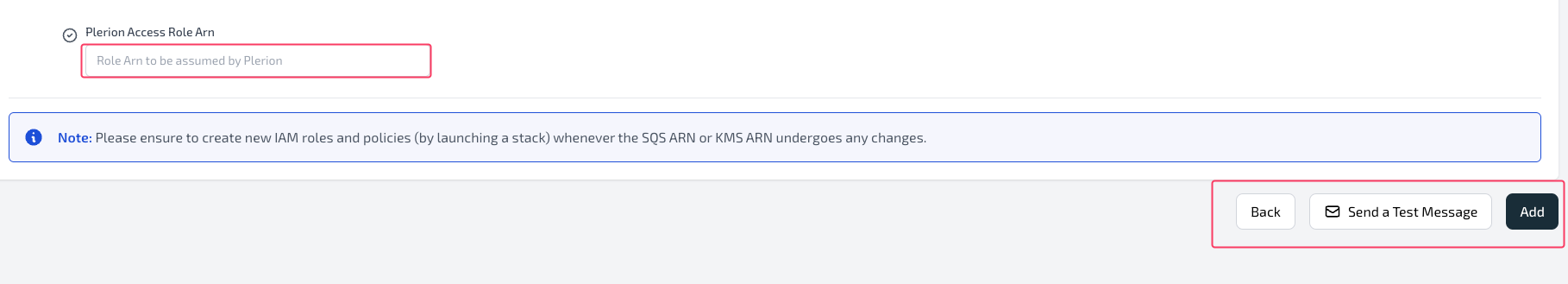
How to Check for Messages/Alerts on Amazon SQS?
- Navigate to your Amazon SQS console and select the queue associated with the Plerion Platform integration.
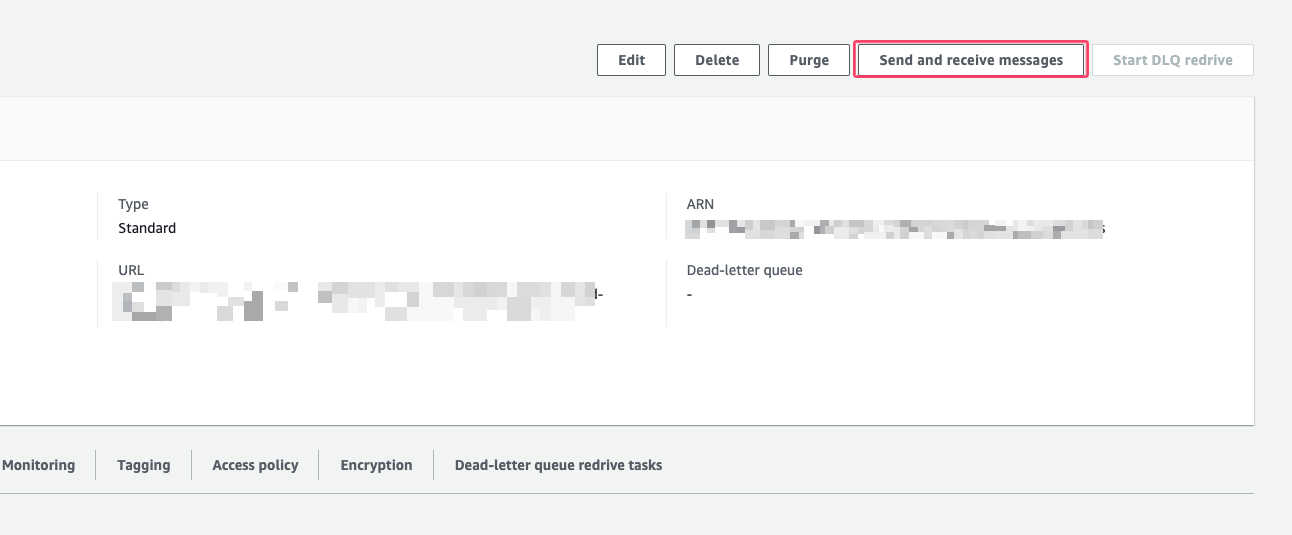
-
Choose
Send and Receive Message. -
Select
Poll for Messages. If you previously sent a test message from the Plerion Platform, you'll receive the test message here.