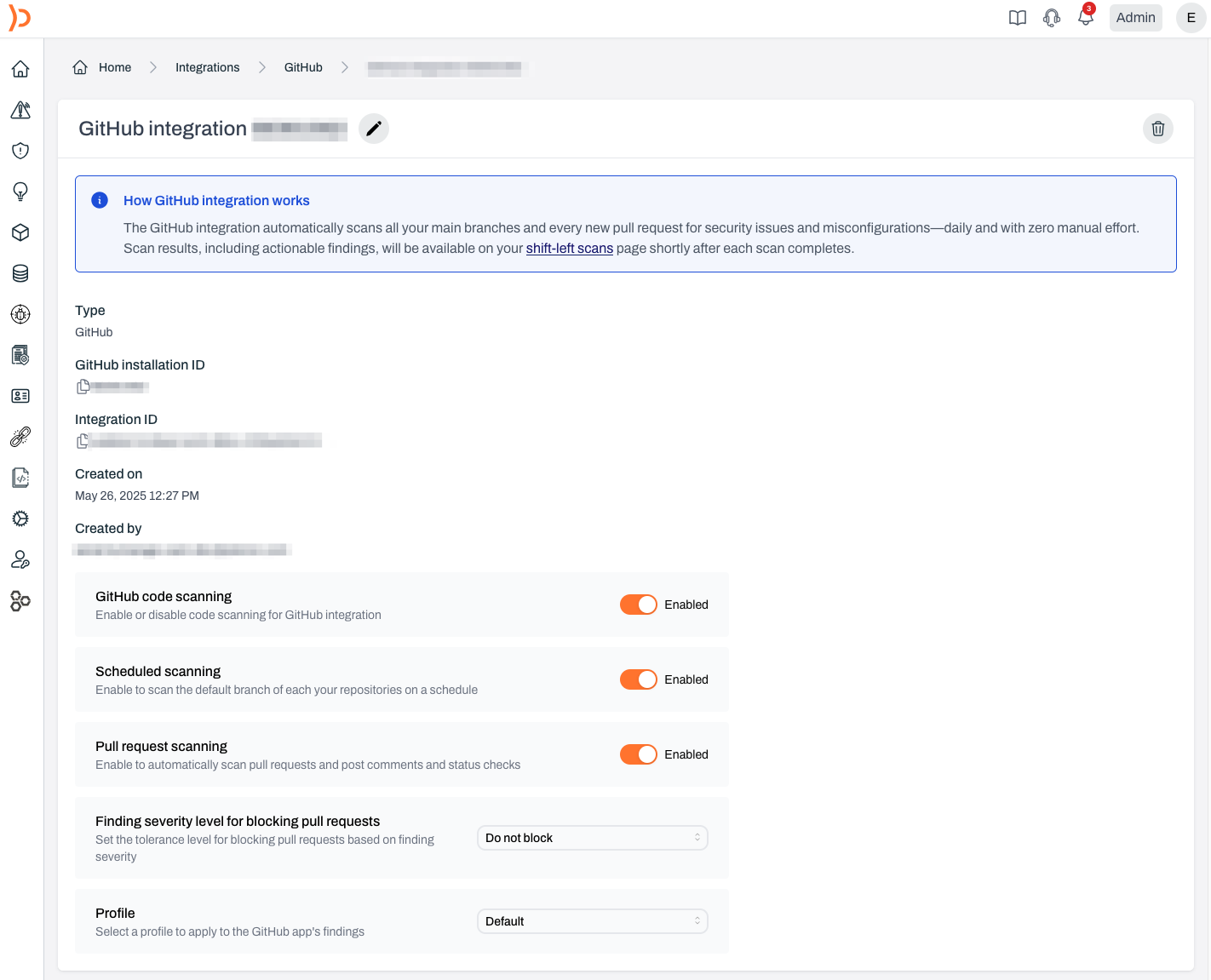Adding a GitHub integration
Follow these steps to set up a GitHub integration
Installation steps
-
In the Plerion dashboard, go to
Settings, then selectIntegrations. -
Click the
+on the GitHub tile.
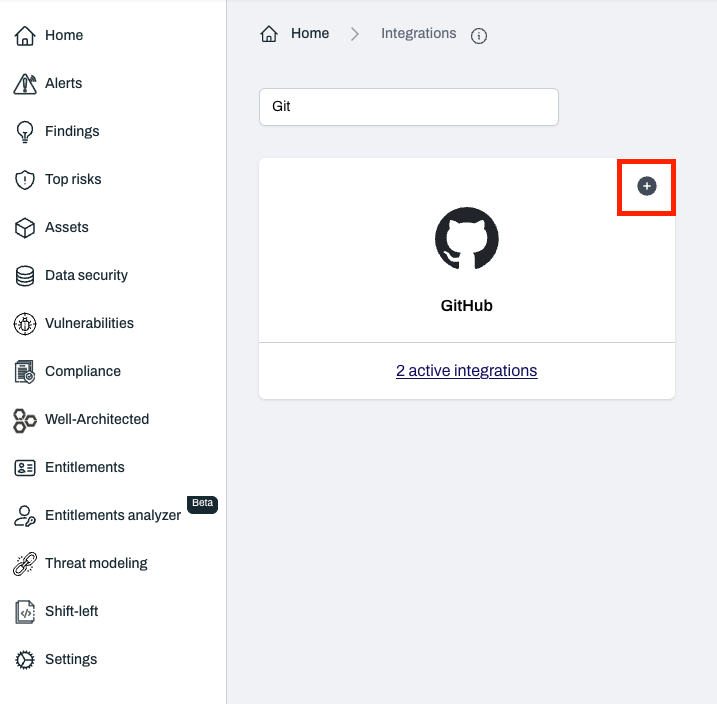
- Click on the
Install GitHub appbutton.
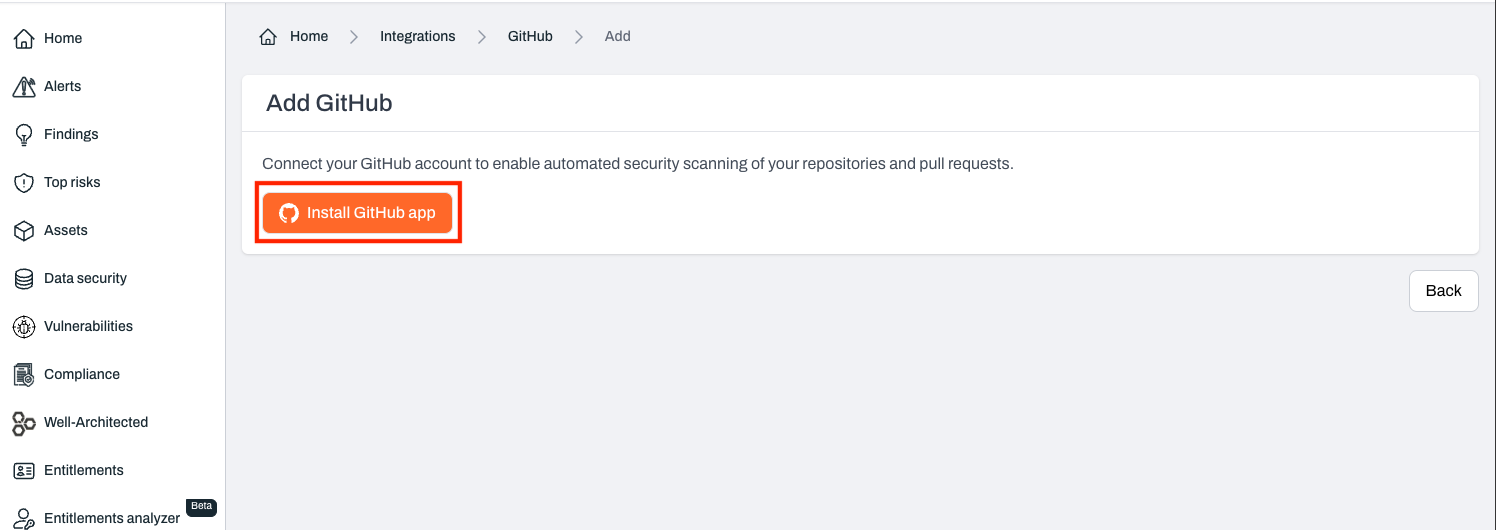
- Select the repositories to monitor and click the
Installbutton.
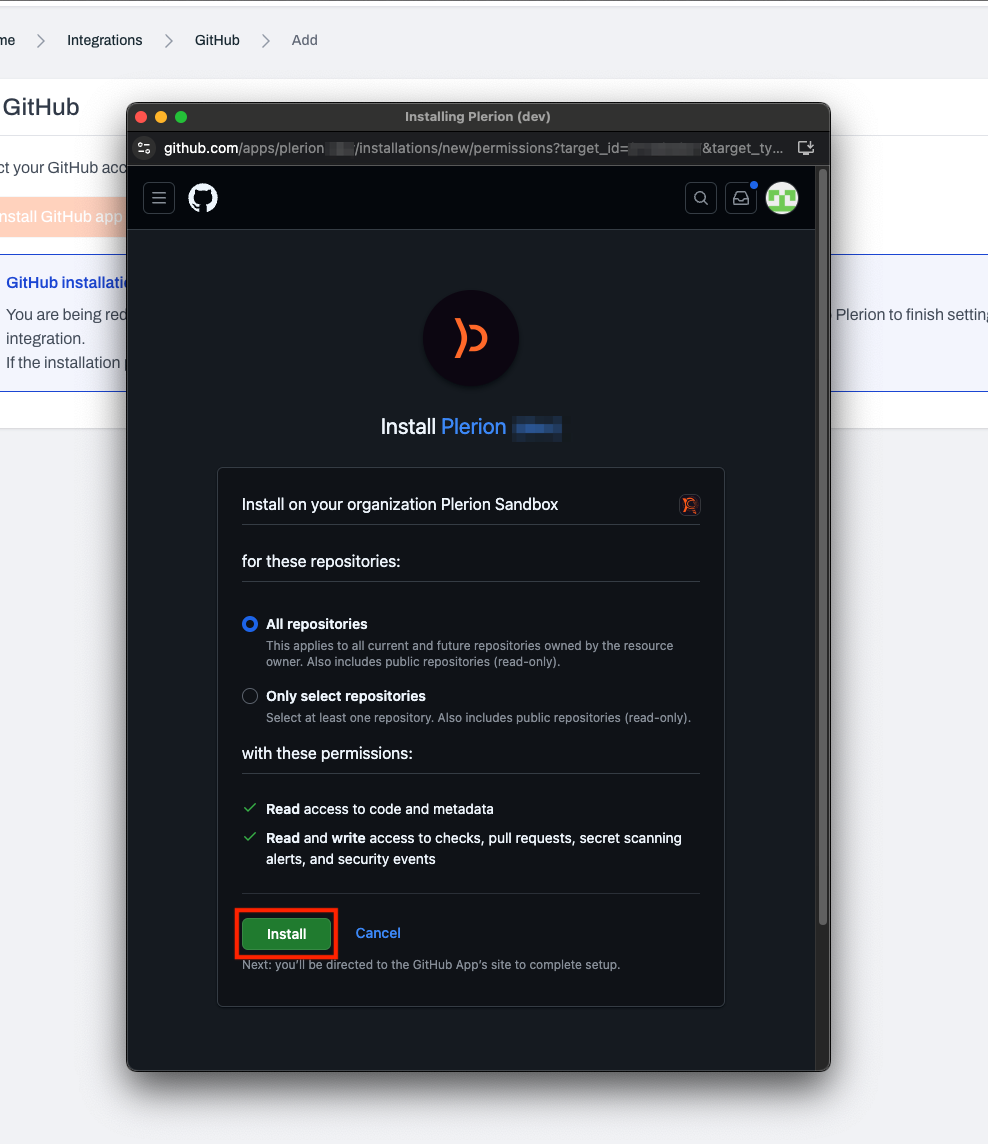
- After installation, you will be redirected to the Plerion platform.