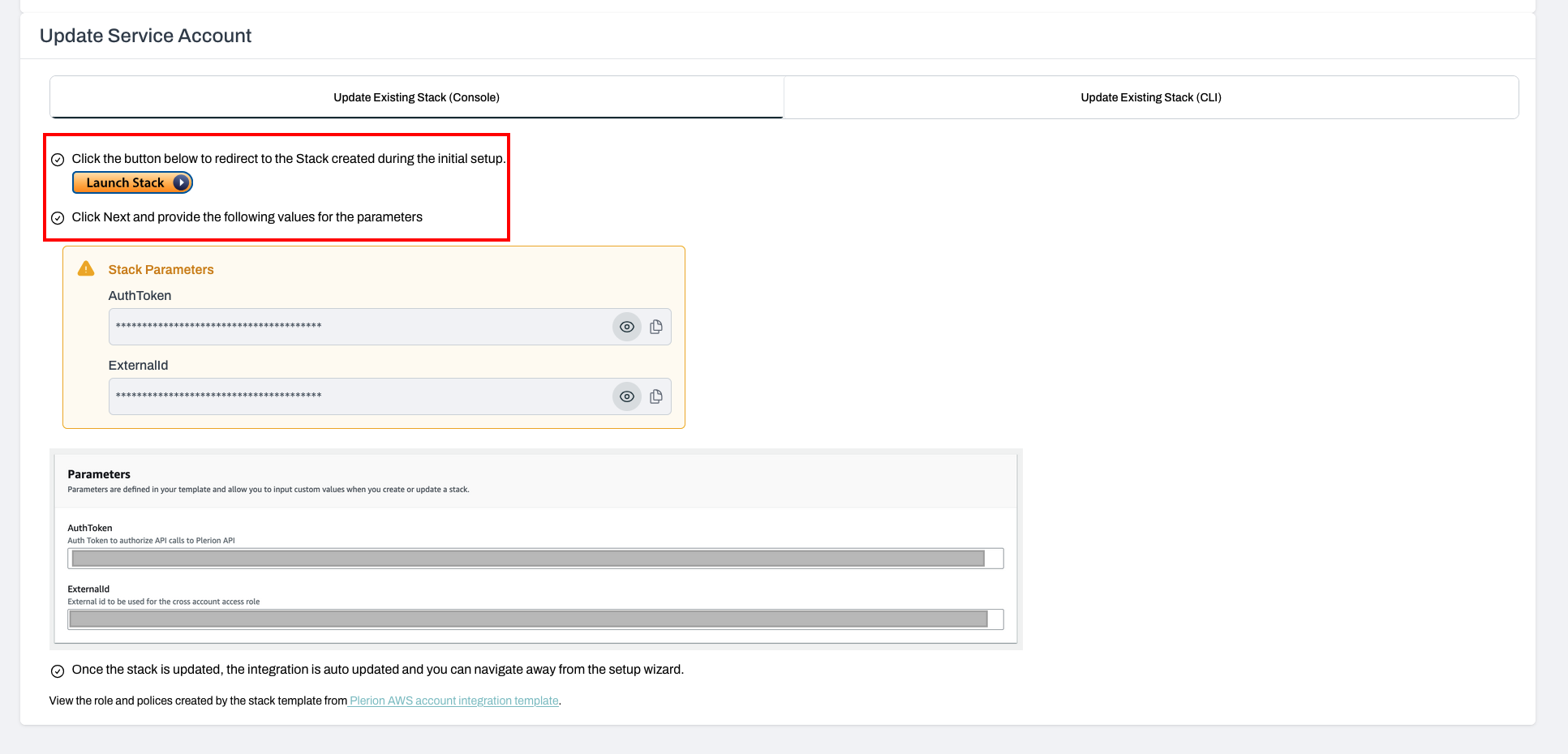Updating a Service Account Stack
A service account stack may need updates over time due to changes in permissions or regional infrastructure support. There are two types of stacks that may require updates:
- Permission Stack: Grants Plerion access to the service account, including IAM roles and policies.
- Region Stacks: Provisions the infrastructure needed to run Plerion Service Account Appliances, such as VPCs, subnets, security groups, and auto-scaling.
To update a service account stack, follow these steps:
- Navigate to Settings > Integrations.
- Select the AWS workload service account.
- Choose the service account you want to update.
- Pick the stack you need to update:
- Permission Stack: Go to Settings.
- Region Stacks: Go to Regions.
- Click Launch Stack to update the stack, or follow the CLI commands.