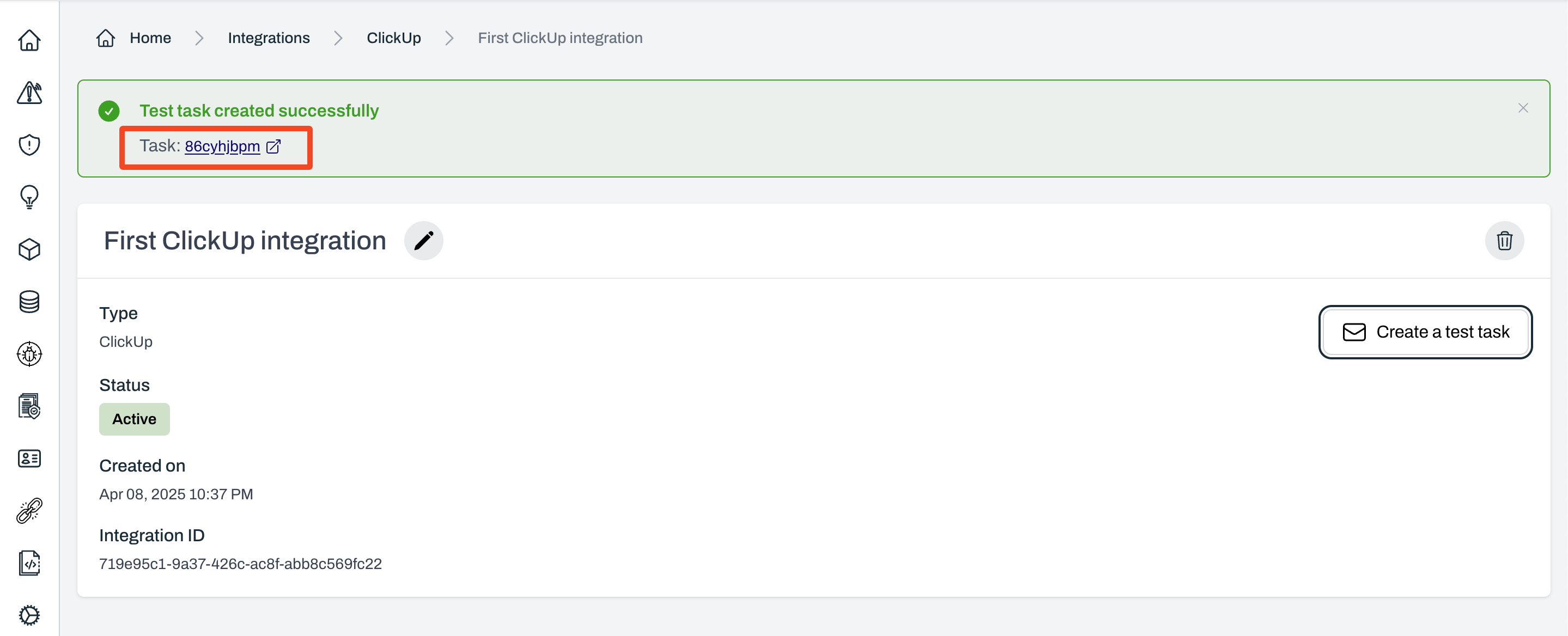ClickUp Integration
ClickUp is a cloud-based collaboration and project management tool suitable for teams of all sizes. Using ClickUp Integration, you can create tasks based on your specified conditions in Plerion workflow.
Users can integrate their ClickUp workspace to Plerion and receive alerts as tasks in their configured ClickUp space.
Note: The ClickUp outbound integration is one-way only, meaning that alerts created or updated in Plerion will be reflected in ClickUp, but changes made directly to ClickUp tasks will not be synced back to Plerion.
Steps for adding a ClickUp Integration
- On the Plerion Dashboard, Click on
Settingsand click onIntegrations.
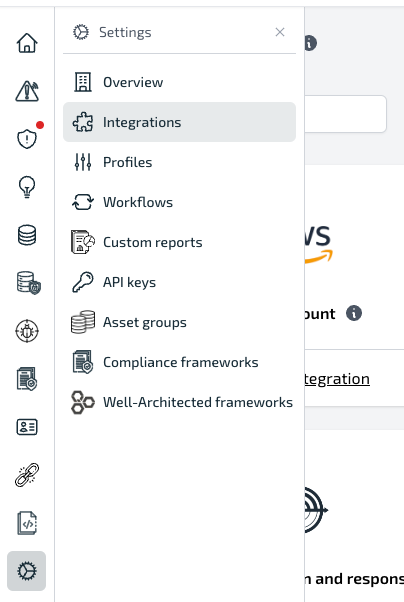
- Click the 'ClickUp'
+button.
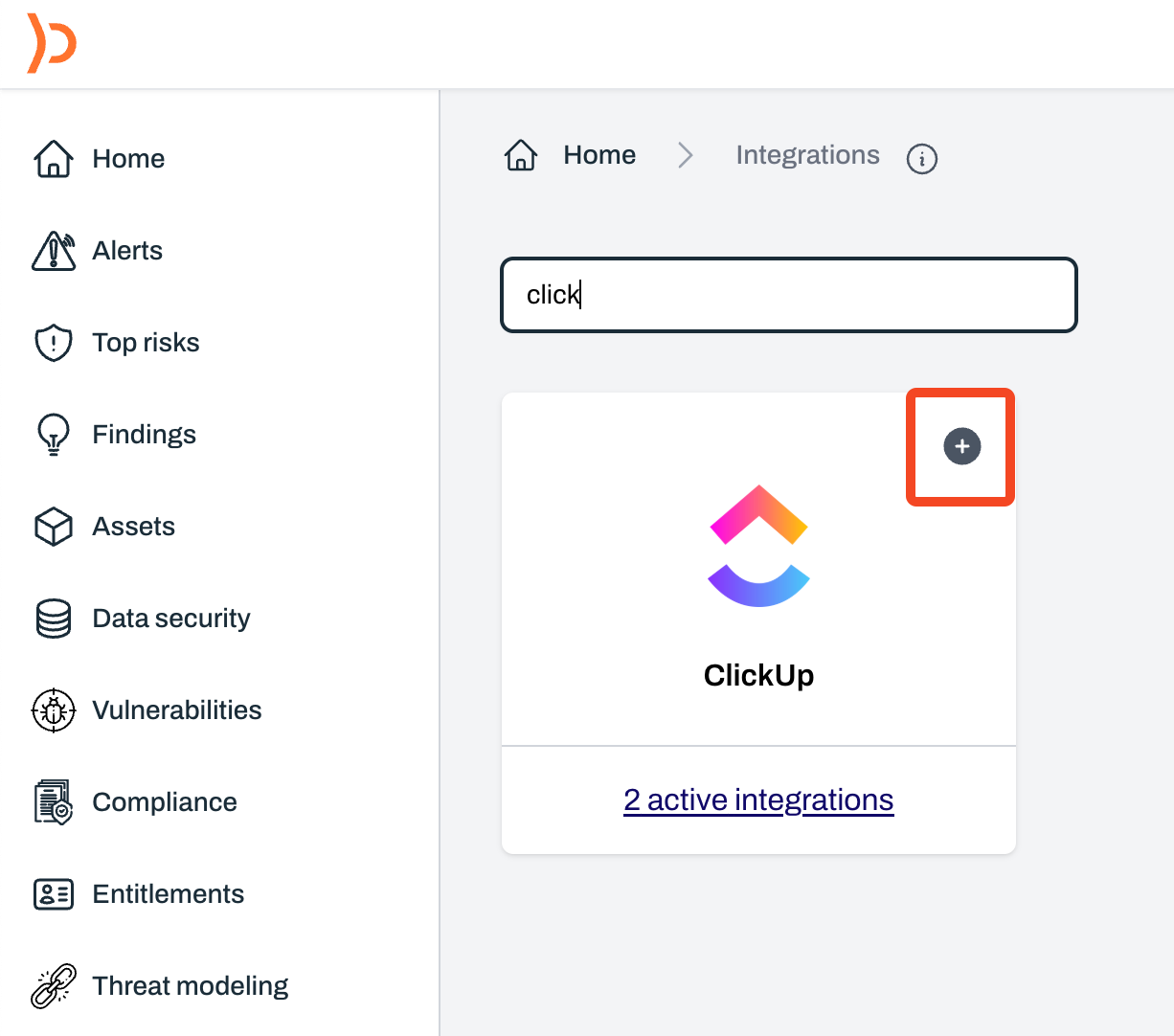
- On the "Connect ClickUp" tab, provide a name for the integration and select
Connect ClickUp.
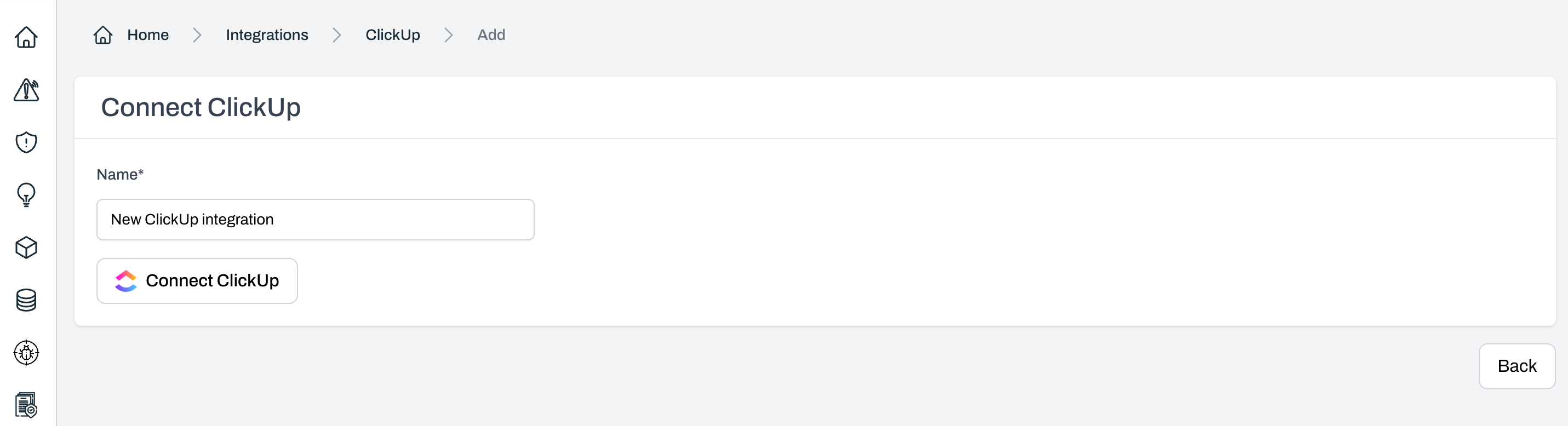
- Once you click the
Connect ClickUpbutton, it will open a ClickUp OAuth pop-up.
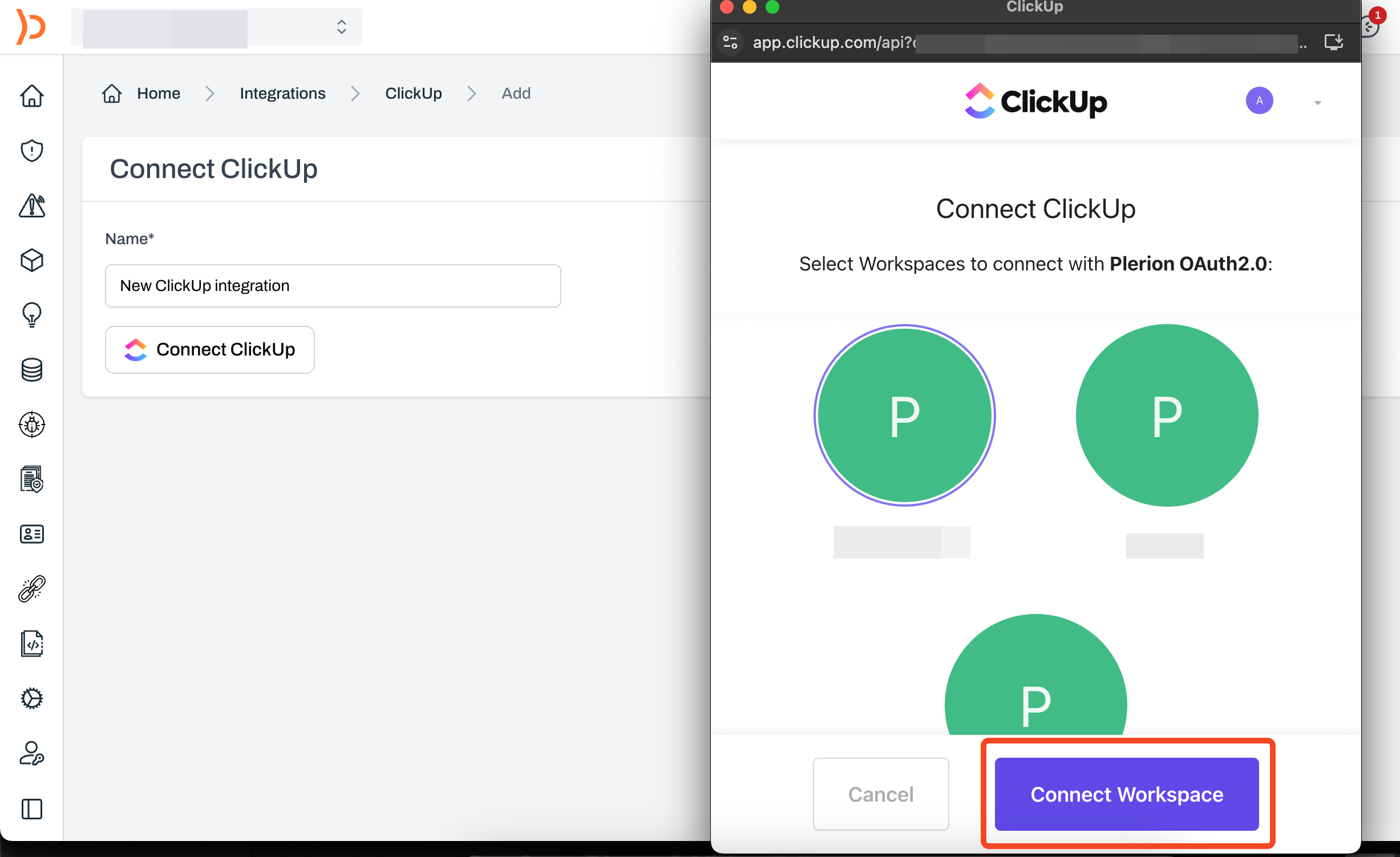
-
Review the access permission and Select
Acceptto add the ClickUp integration. -
After adding the ClickUp integration, users can test their configuration by selecting "Create a test task". While creating a test task, you must provide the list URL where you want to create the test task. To get the list URL, login to you ClickUp app, click on the three dots on the top right corner of the list and click on the "Copy link" option.
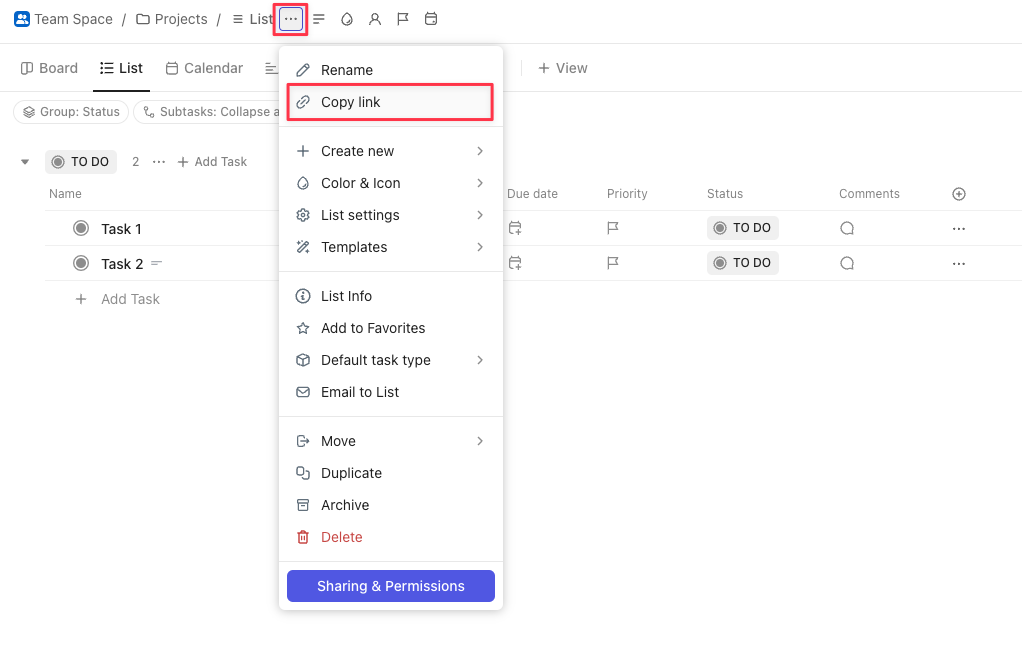
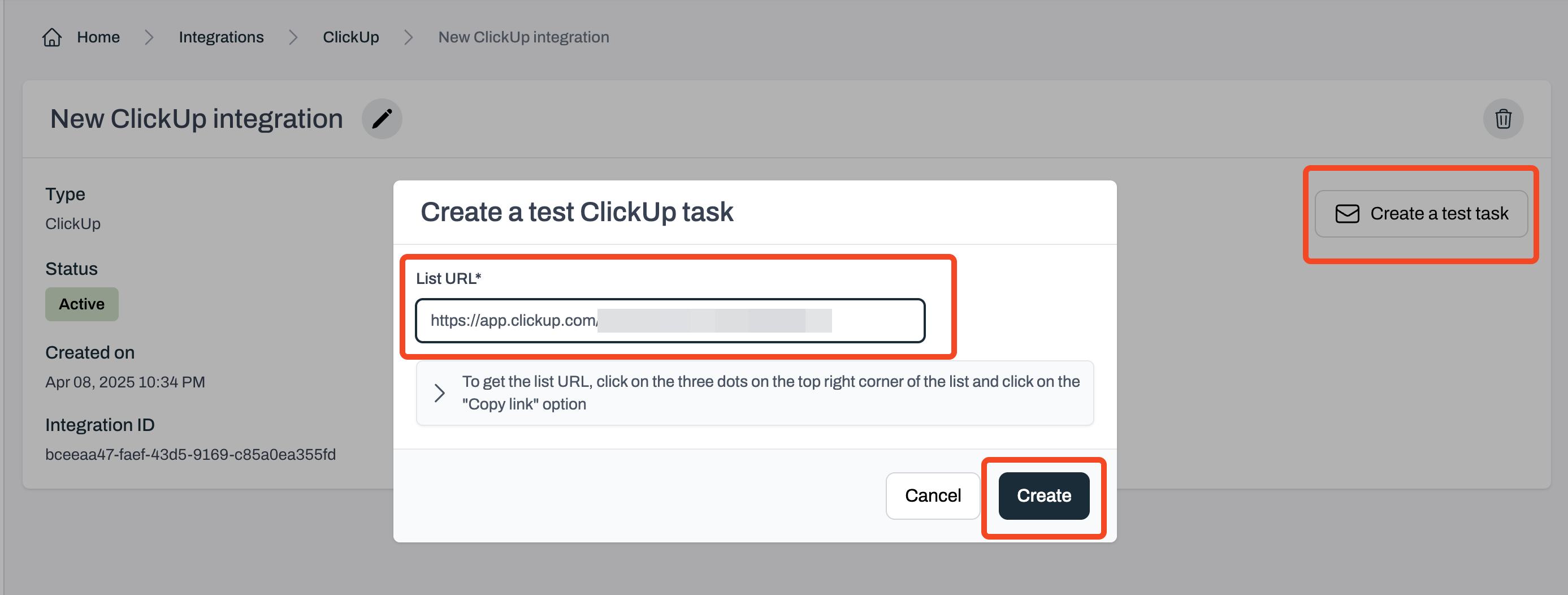
- Once the test task is successfully created, link to the ClickUp task will be displayed.