Azure Sentinel Integration
Azure Sentinel is a cloud-based security information and event management (SIEM) system developed by Microsoft. It helps organizations collect, analyze, and investigate security-related data from various sources, including cloud and on-premises environments.
Users can integrate Azure Sentinel to Plerion and receive alerts as Sentinel incidents.
Note: The Sentinel outbound integration is one-way only, meaning that alerts created or updated in Plerion will be reflected in Sentinel, but changes made directly to Sentinel incidents will not be synced back to Plerion.
Steps for adding a Sentinel Integration
- On the Plerion Dashboard, Click on
Settingsand click onIntegrations.
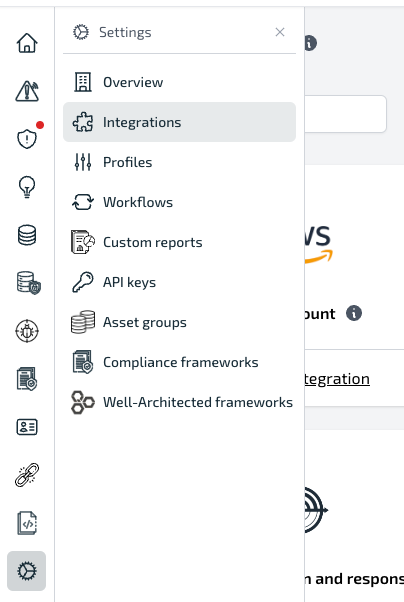
- Click the 'Sentinel'
+button.
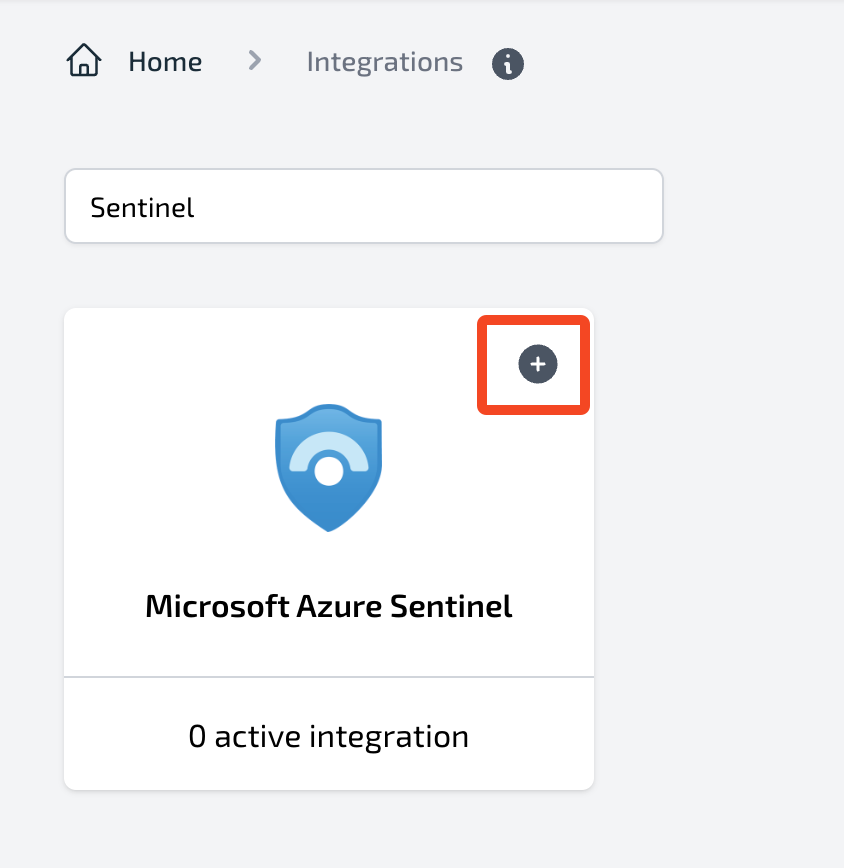
- On the
Connect Sentineltab, provide a name for the integration and follow the instructions.
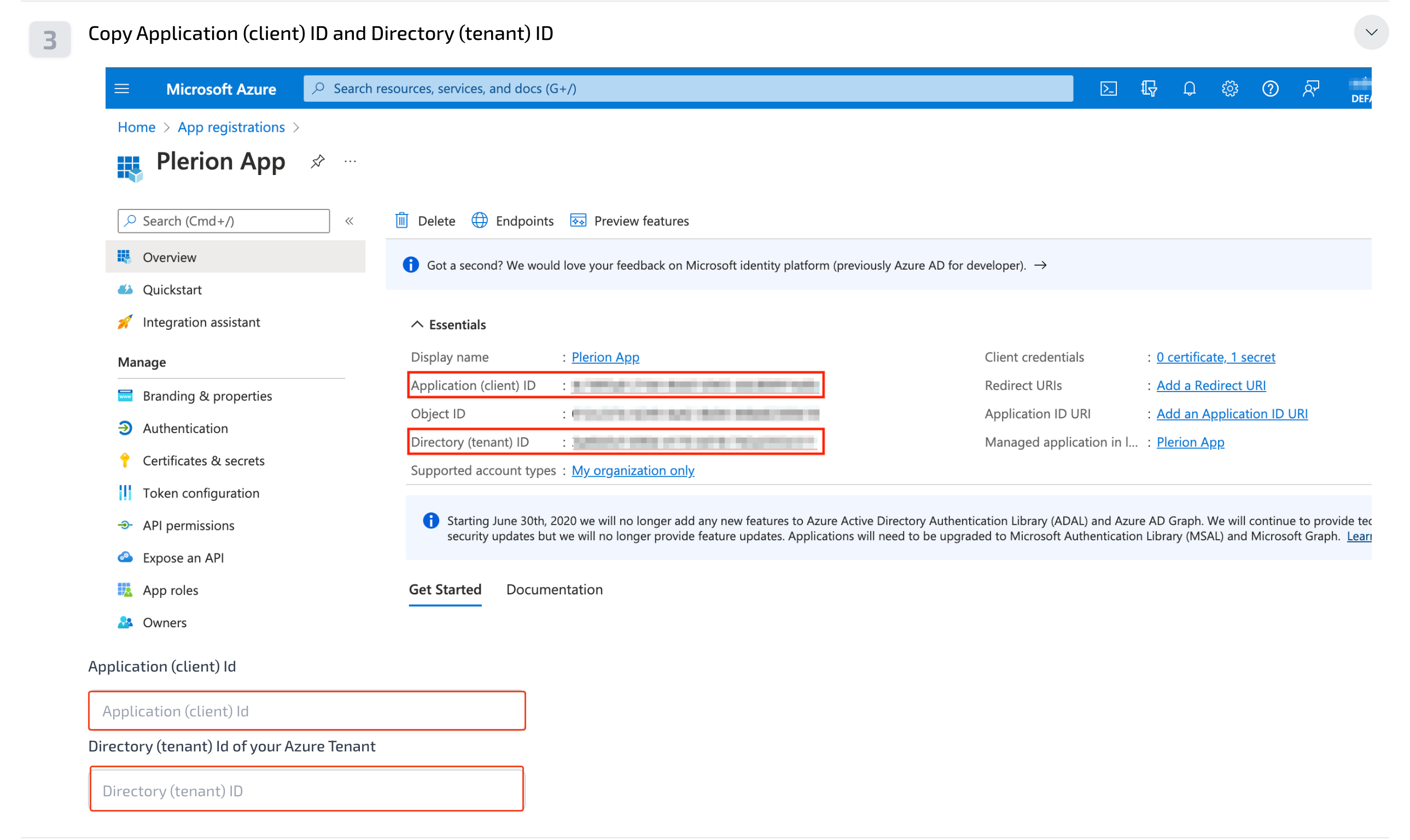
- On the
Connect Sentineltab, provide Application ID, Directory ID , Secret and Subscription ID. Select 'Next'.
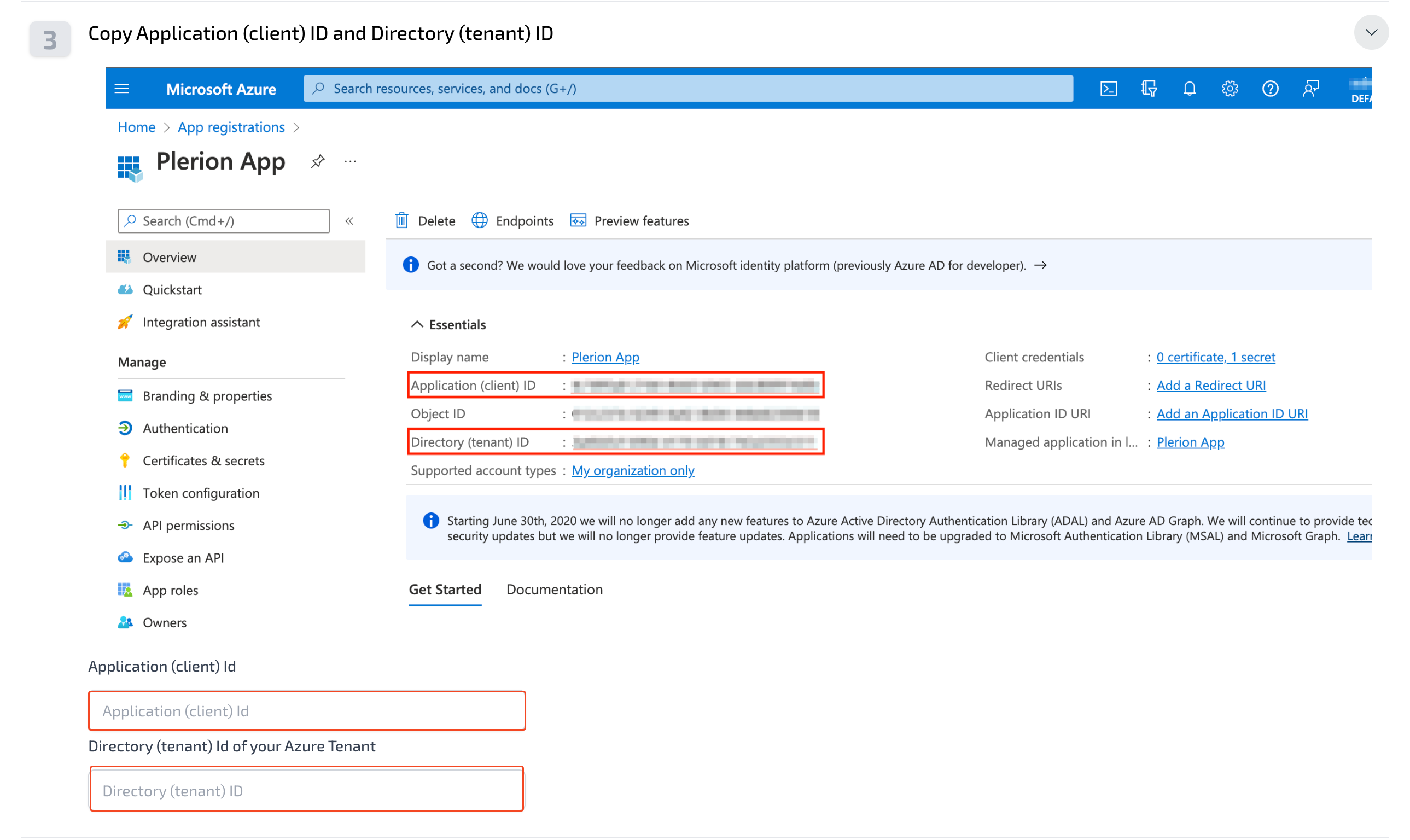
-
On the
Choose Workspacetab, select workspace, resource group and severity of incidents to be created on Sentinel. -
Select
Send test messageto check if the configuration selected by the user is correct. Test message created has the following format.
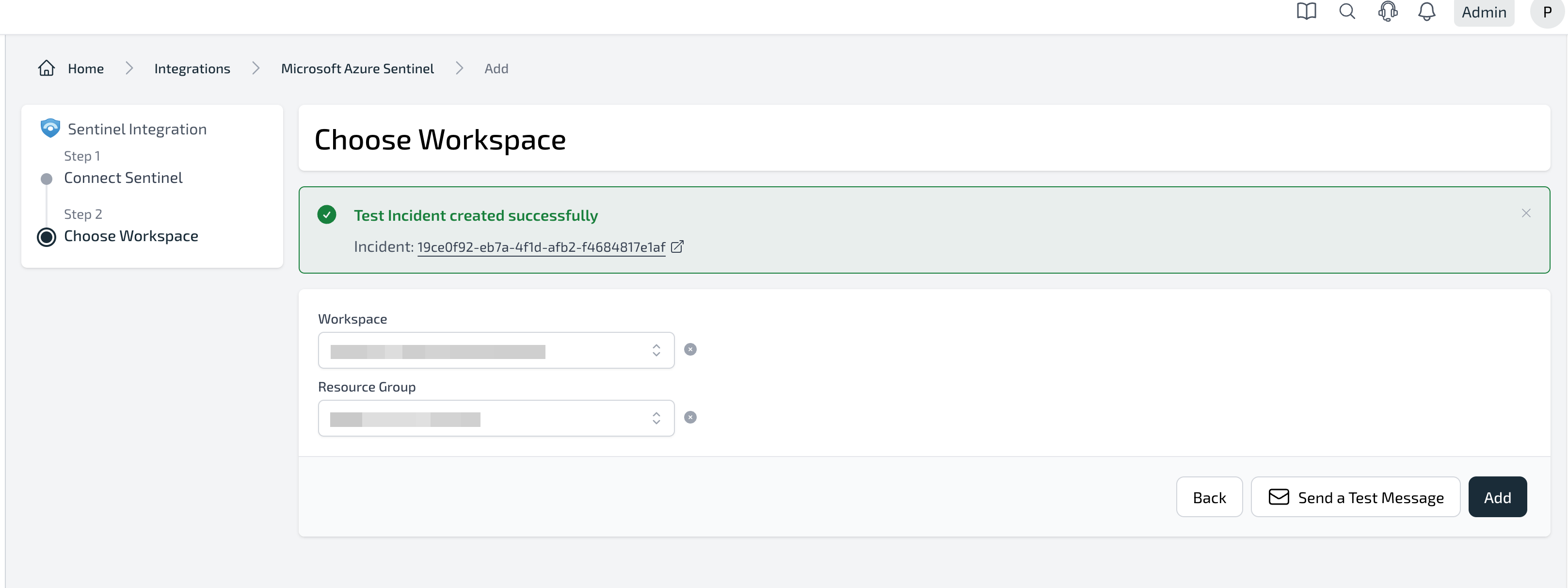
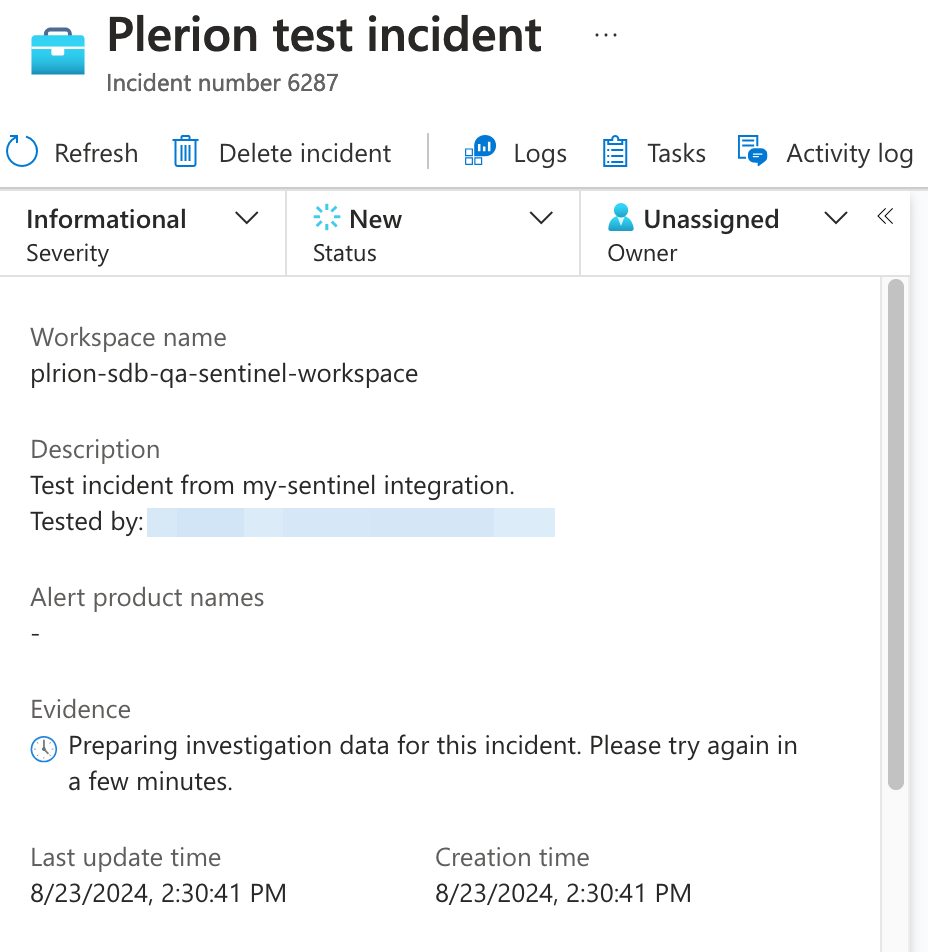
- Select
Addto add the Sentinel integration.