ServiceNow Integration
ServiceNow is a cloud-based platform that offers various IT service management and business process automation solutions. Integrate Plerion with ServiceNow to automate the creation, updates, and resolution of ServiceNow incidents. This integration allows you to forward alerts to ServiceNow using the ServiceNow REST API.
It is an outbound integration and can be easily set up in the Plerion Platform.
Note: The ServiceNow outbound integration is one-way only, meaning that alerts created or updated in Plerion will be reflected in ServiceNow, but changes made directly to ServiceNow incidents will not be synced back to Plerion.
Steps for Adding a ServiceNow Integration
- On the Plerion Dashboard, click on
Tenant Settings, and then selectIntegrations.
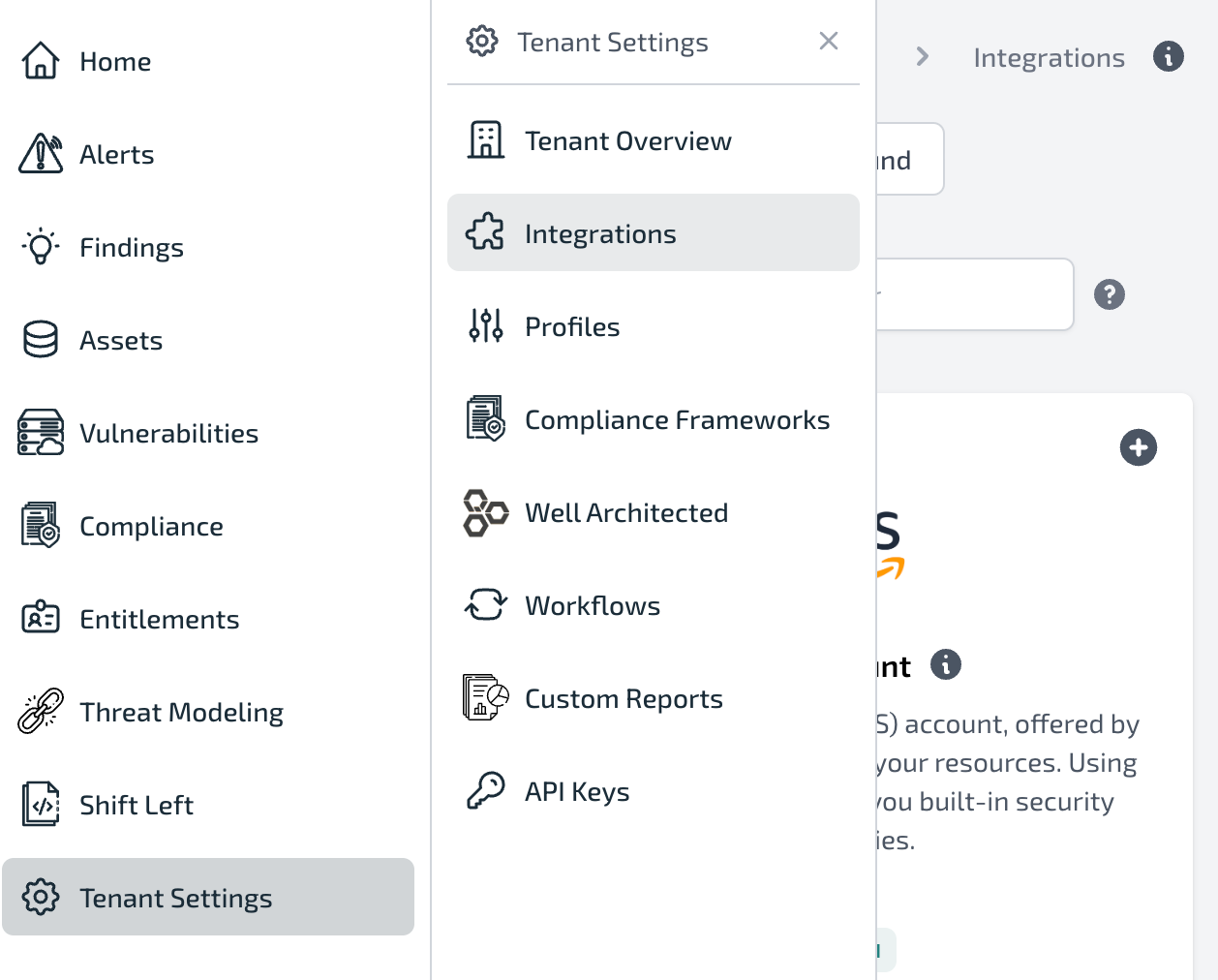
- Click on the Outbound Tab and click the ServiceNow
+button.
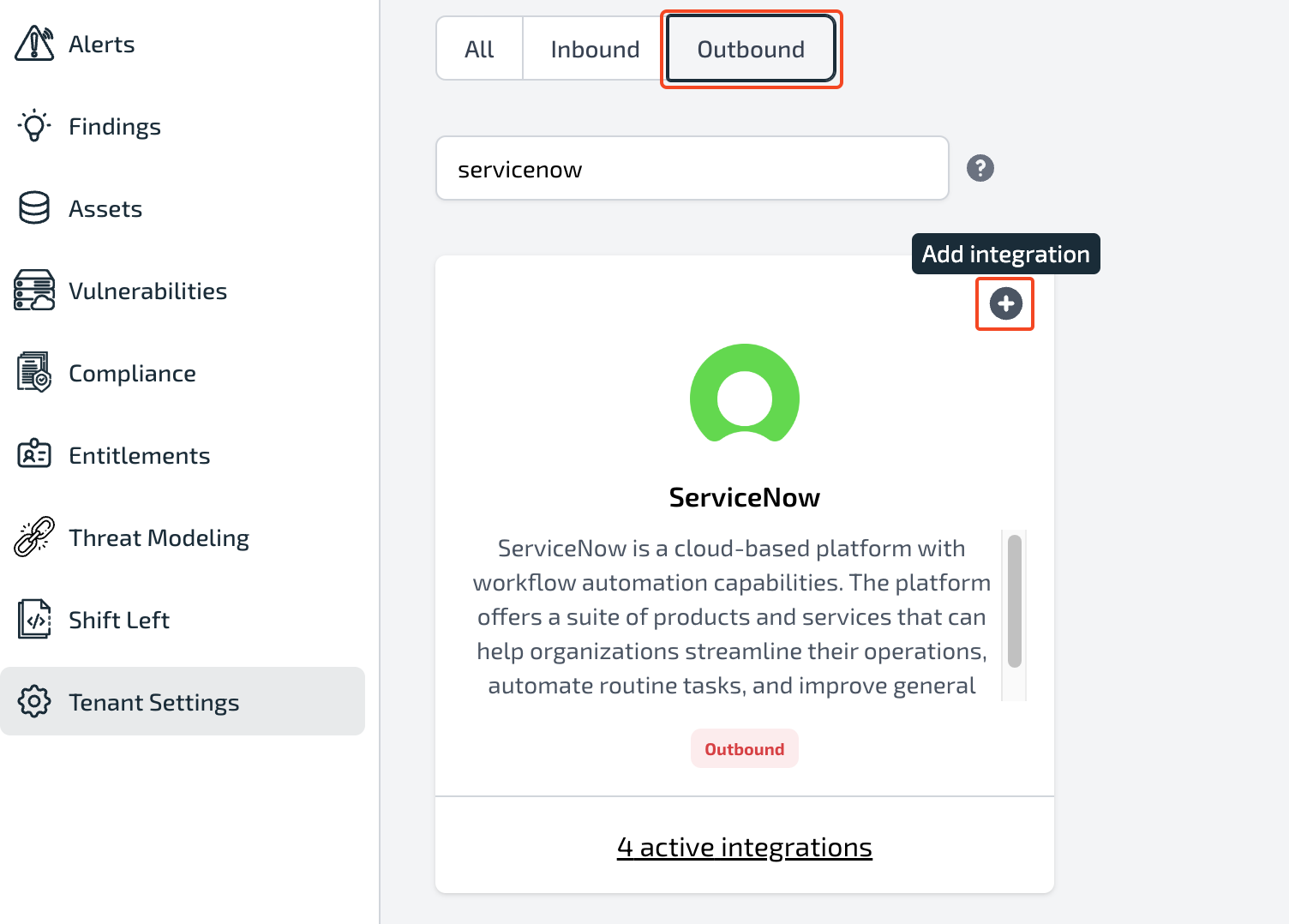
- Provide an integration
nameand ServiceNow credentials:- For
User Name, enter your ServiceNow username. - For
Password, enter your ServiceNow password. - For
Domain, enter your ServiceNow instance URL (e.g., https://example.service-now.com (opens in a new tab)).
- For
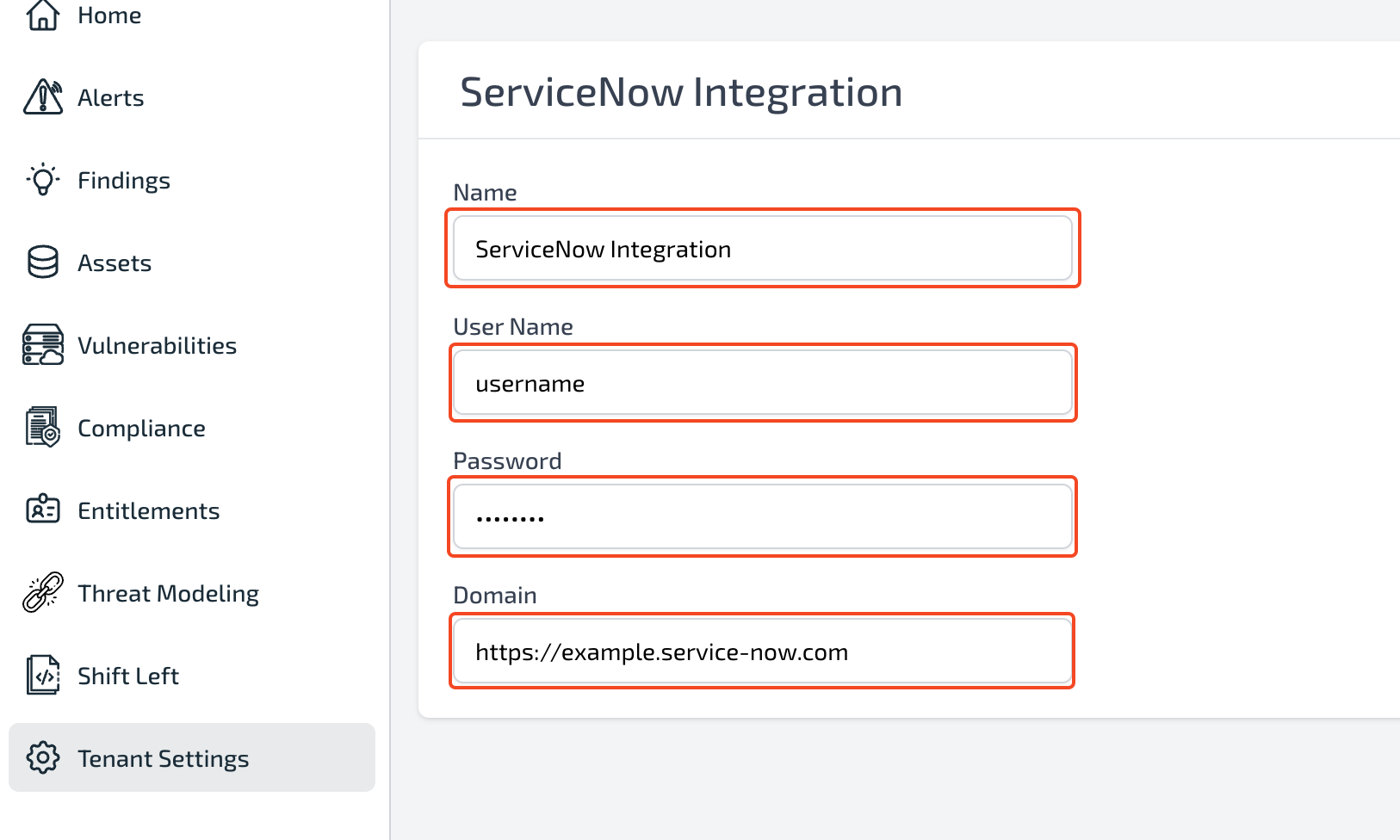
You can also click Send a Test Message to verify if it works correctly.
- Test the integration by visiting
ServiceNow instance -> incidentsto confirm whether incidents are being created.
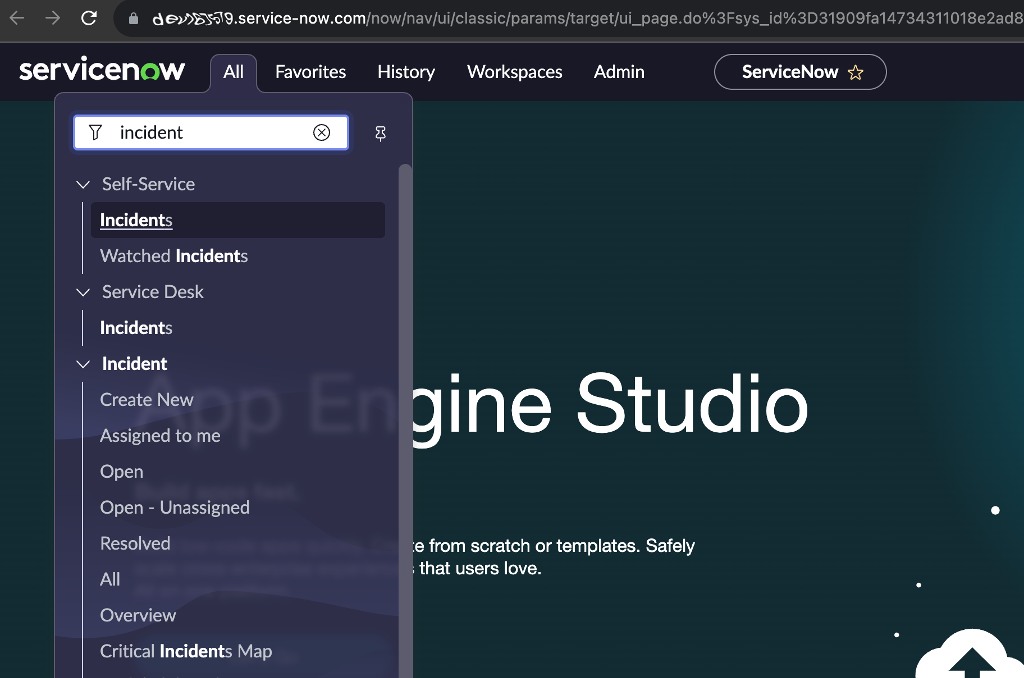
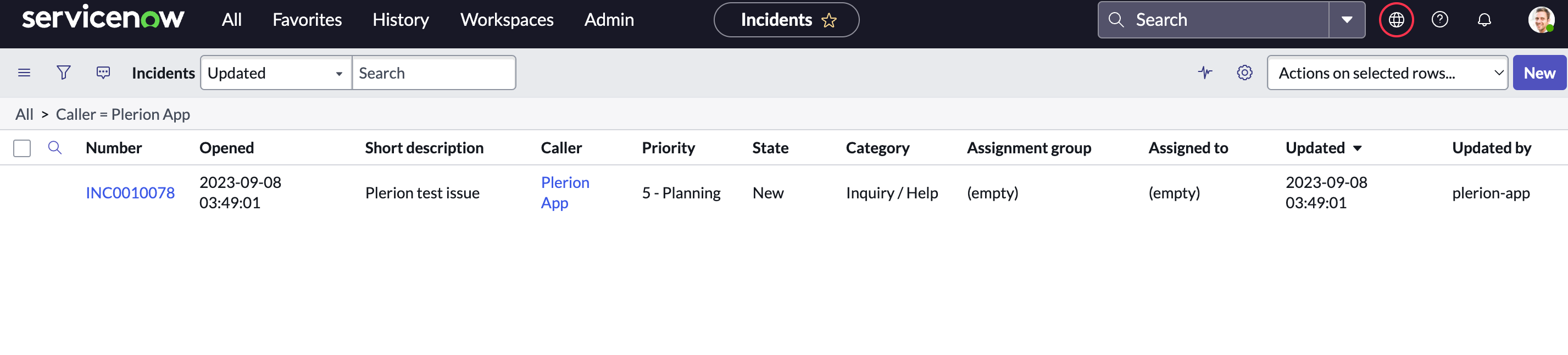
Obtaining ServiceNow Credentials
-
Navigate to the developer page (opens in a new tab).
-
After logging in, click on your profile image in the top right corner.
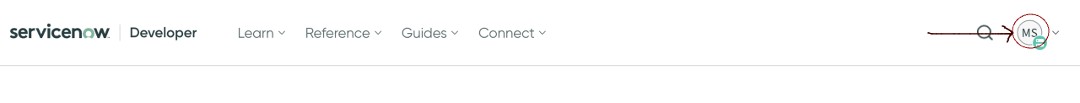
- Click on "Manage instance password."
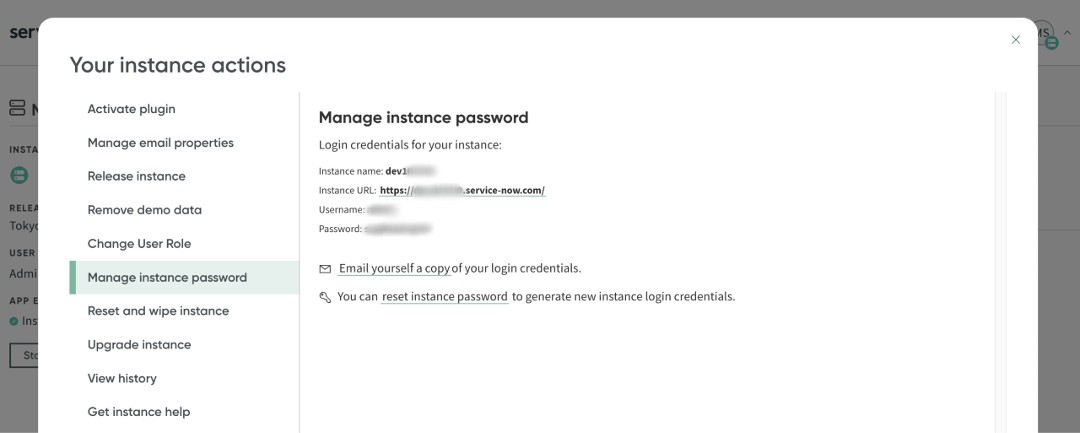
- You can use these credentials to create the Plerion Outbound Integration.
We recommend creating a dedicated ServiceNow user for Plerion. For more information, refer to the ServiceNow documentation (opens in a new tab).
Roles for ServiceNow User:
For ServiceNow integration, We create, retrieve and update fields in your ServiceNow incident table and access the sys_user table to populate the caller column of incident. To accomplish this, the following permissions are necessary:
- Read access to the sys_user table.
- Read and write permissions for the incident table.
To execute these operations successfully, ServiceNow users must be assigned either the itil or itil_admin role.