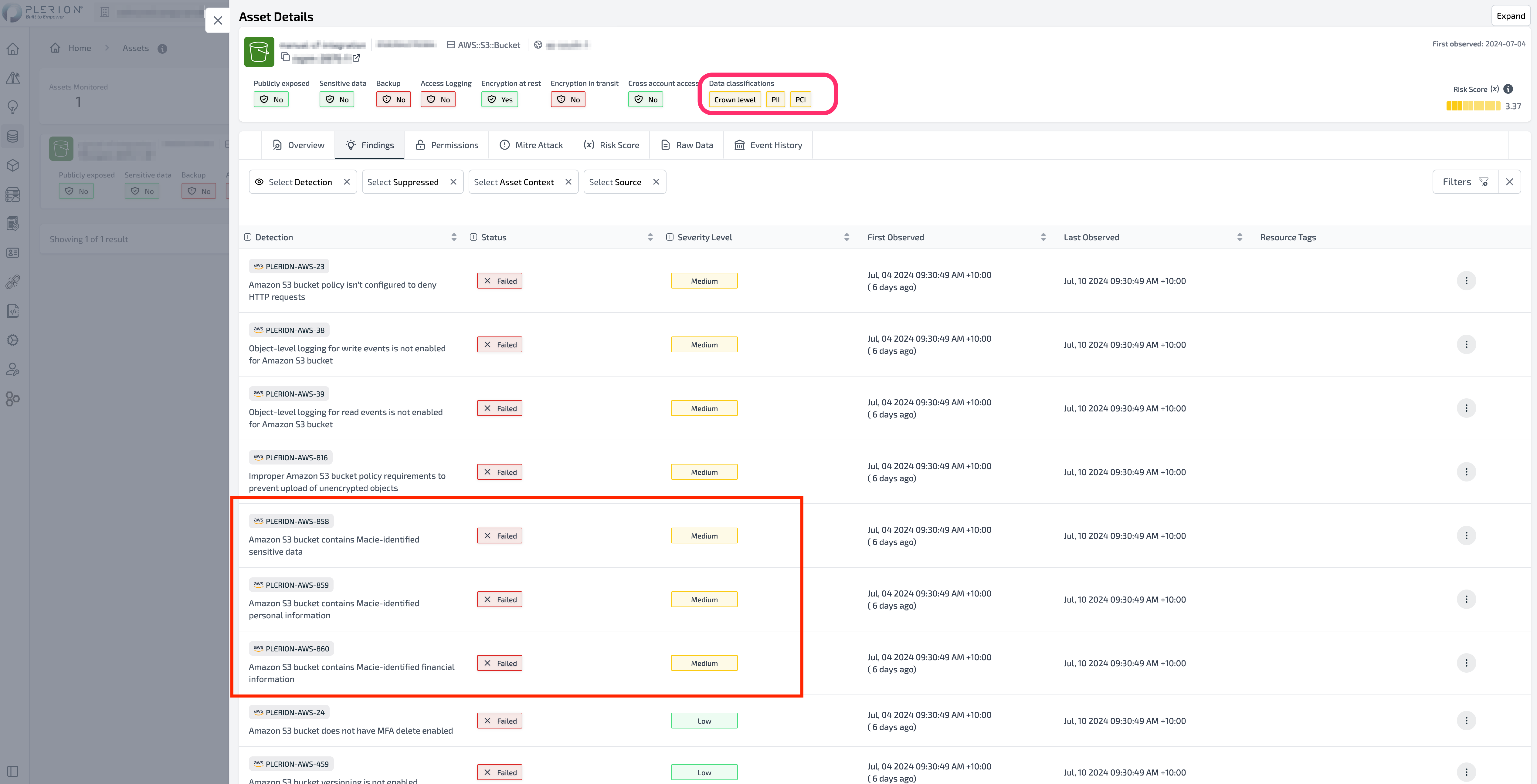Macie Integration
What is Plerion's Macie Integration?
Plerion's Macie Integration automatically updates the asset context of S3 Buckets based on the types of Macie Findings identified.
How do you enable it?
Enable Macie on the AWS console (opens in a new tab) and ensure there are Macie findings for your S3 Buckets.
How does it work?
Plerion uses four types of Macie findings to update the asset context of S3 Buckets:
| Detection Code | Detection Title | Asset Context | Macie Finding Type | Status |
|---|---|---|---|---|
| PLERION-AWS-857 | Ensure Amazon S3 buckets do not contain credentials data | numberOfCriticalSecrets | SensitiveData:S3Object/Credentials | FAIL |
| PLERION-AWS-858 | Ensure Amazon S3 buckets do not contain sensitive data | isCrownJewel | SensitiveData:S3Object/CustomIdentifier | FAIL |
| PLERION-AWS-859 | Ensure Amazon S3 buckets do not contain personal information | hasPersonallyIdentifiableInformation | SensitiveData:S3Object/Personal | FAIL |
| PLERION-AWS-860 | Ensure Amazon S3 buckets do not contain financial information | hasPaymentCardInformation | SensitiveData:S3Object/Financial | FAIL |
If a bucket has any of the above failed findings, its asset context will be updated accordingly. This will be reflected in the bucket's tags.