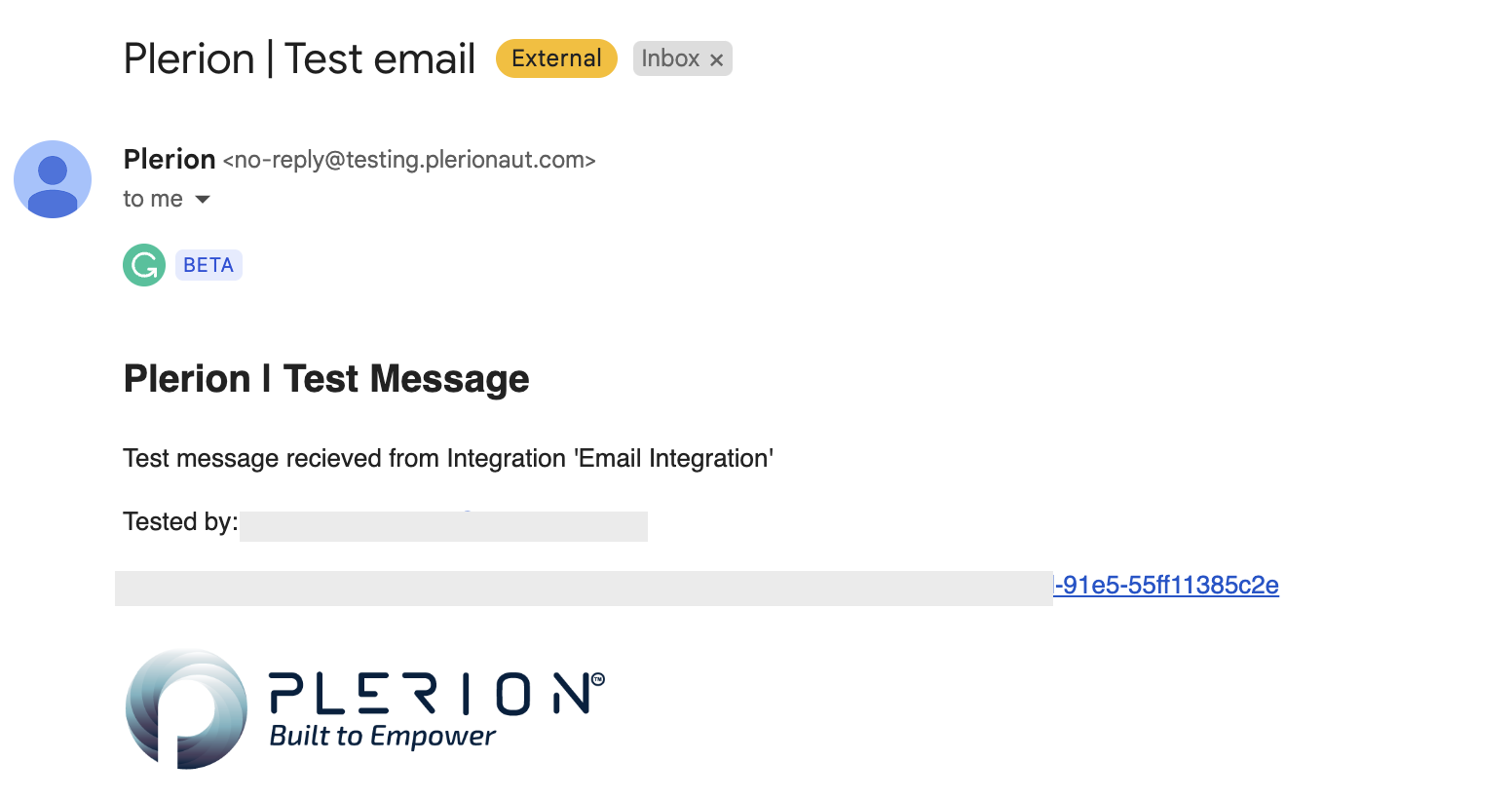Email Integration
Email Integration is a feature that lets you seamlessly receive automated email alerts or vulnerabilities based on certain triggers or events. It includes alerts or vulnerabilities based on Risk score, Findings, Vulnerabilities and other parameters (Publicly Exposed, Sensitive data, Admin Privileges, etc.)
It is an outbound integration and can be easily set up in the Plerion Platform.
Steps for adding an Email Integration
- On the Plerion Dashboard, Click on
Tenant Settingsand click onIntegrations
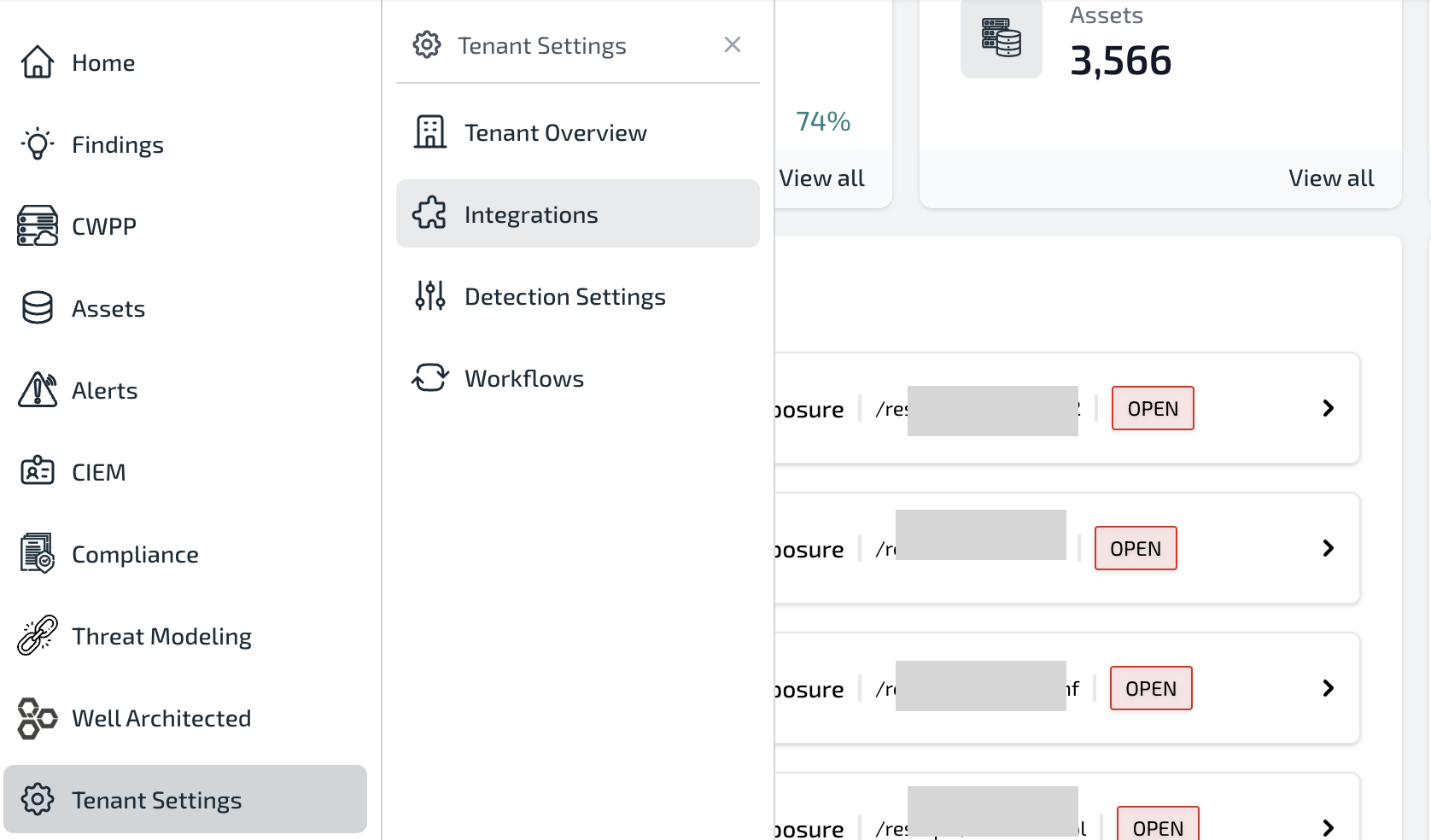
- Click on Outbound Tab and Click on the
+button
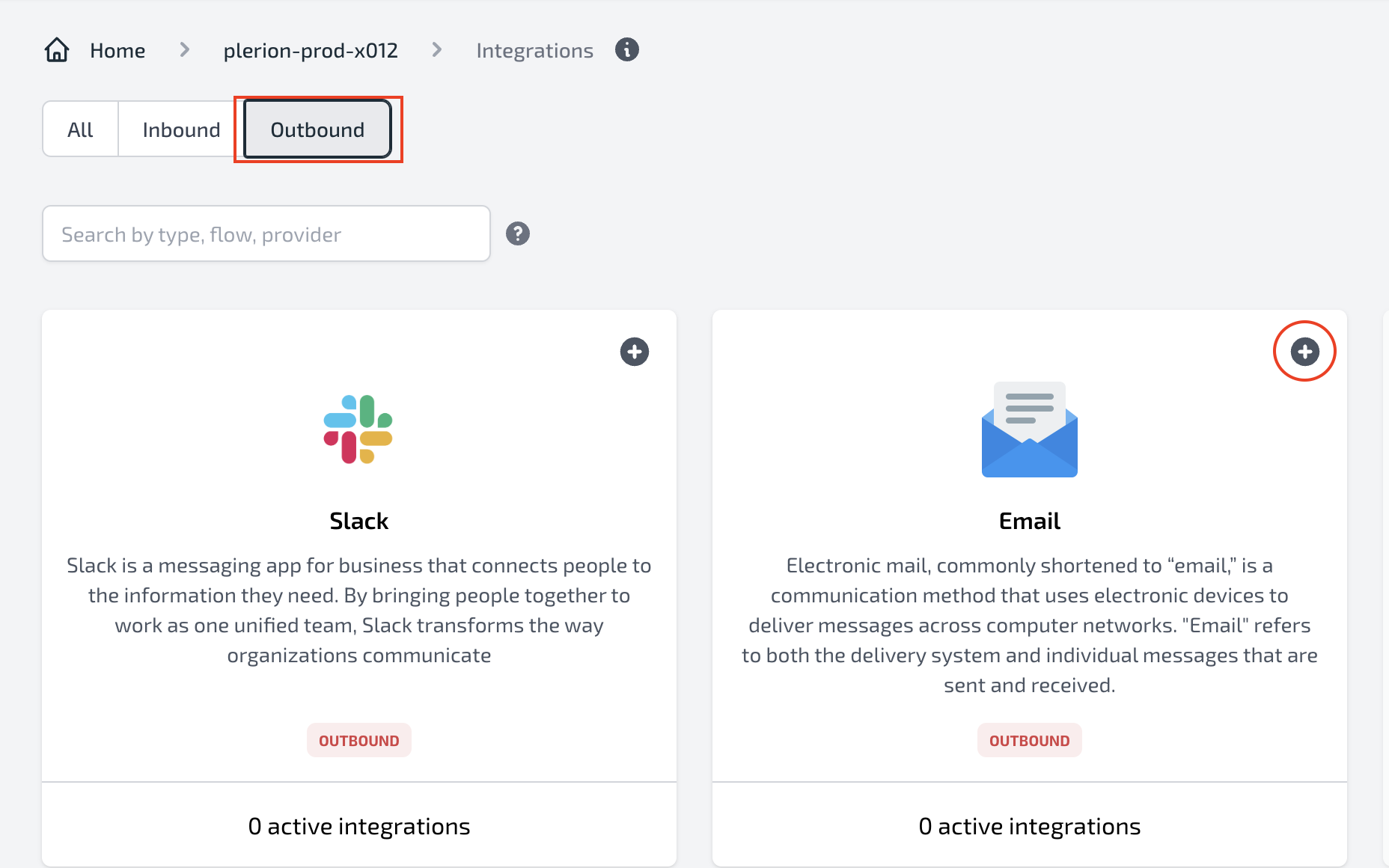
- Add
Integration nameandEmailwhere you want to receive alerts or vulnerabilities. Plerion Platform allows the addition of multiple email addresses. Press Enter to add more email addresses.
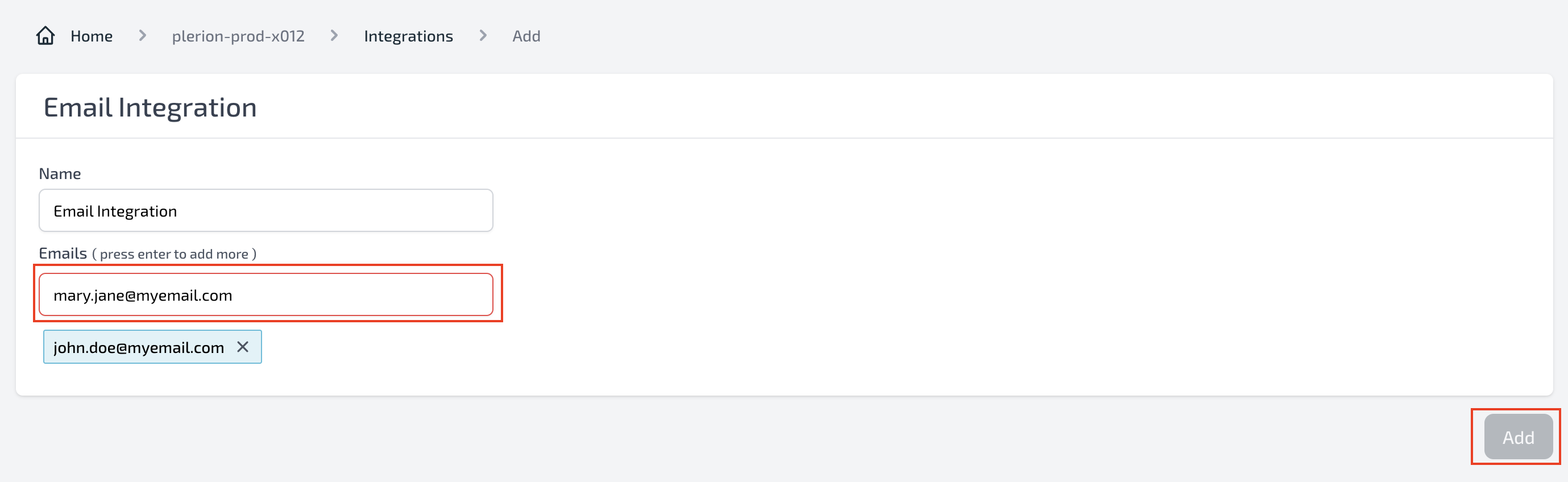
- Click on the Add button.
Verify Successful Email Integration
You can send a test message to your email to verify if the integration is successful.
- Click on
Tenant Settingsand Click onIntegrations. - Click on
Outboundand Click onActive Email Integration - Click on your Email integration
- Click
Send a Test Message
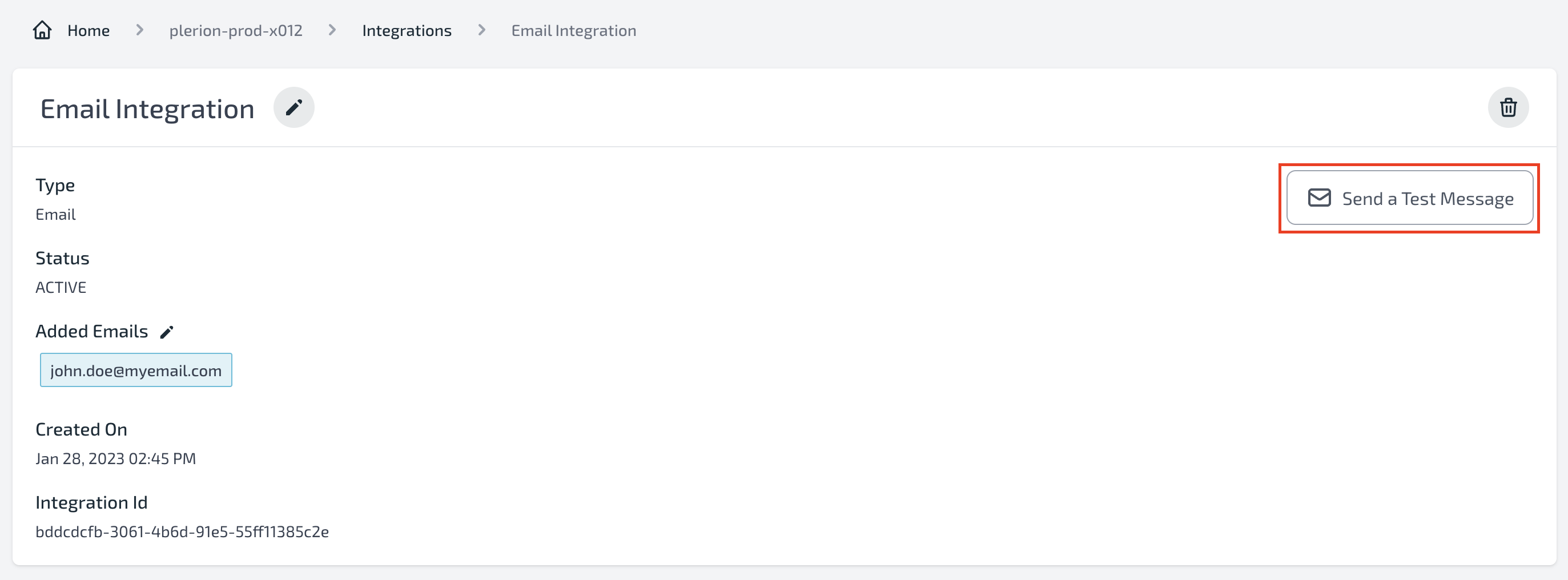
- You will receive a Test Email in your inbox for a successful integration